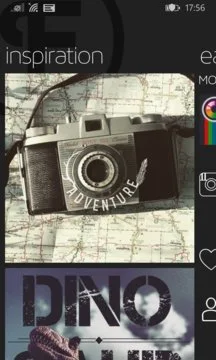Easy Tiger, the creators of Split Pic, are happy to announce that Font Candy is now also available on Windows Phone! Endless Design Possibilities! Font ... Read More > or Download Now >
Font Candy for Windows Phone
Tech Specs
- • Version: 3.0.1.10
- • Price: 0
- • Content Rating: Not Rated
- • Requirements: Windows Phone 8.1
- • File Name: Font-Candy.AppX
User Ratings

- • Rating Average:
- 4.4 out of 5
- • Rating Users:
- 3346
Download Count
- • Total Downloads:
- 1472
- • Current Version Downloads:
- 370
- • Updated: October 24, 2017
More About Font Candy
FEATURES:
» Upload your favorite photos from your camera roll
» Connect with Facebook to import your Facebook photos
» Crop your image to square or press skip to edit your landscape or portrait images.
» Killer selection of hand picked fonts
» Invert your text and background
» Upload a separate photo to fill your text
» The artwork is AMAZE! Use the banners, bursts, arrows, etc to really make your photos pop.
» Sayings! These are custom quote templates of some of our fav quotes. You can just add your photo and add the stylized quote making for really easy editing. You can also save your own to use as a watermark!
» Filters that you can apply over your photo or in the text adding a really cool effect to your edits.
» Shadows and blend mode for even better text editing
» Hi-Resolution export. Your images will now save in hi-res just make sure you’re using a good quality photo like one taken with your device or a hi-res image you have saved.
» Share your work with friends on Facebook, Twitter, Tumblr, Instagram, etc
» Use eraser to fine tune text and art
» Many more goodies on their way in future updates!
Let your creativity flourish with Font Candy and take your photos to the next level!
How to use Font Candy:
» Take a photo or upload one from your library
» “Double tap to edit text” and summon the inner poet
» Adjust the style of your words with fonts, spacing, shadow, alignment, and layer eraser
» Choose a color, or upload a different photo to fill the text
» You can also select one of our "sayings" for a quick design template
» Add multiple captions and manipulate each one separately to make your photo truly unique.
Once again, thanks for the support, let us know what your think by sending us an email to support@easytigerapps.com. Our goal is to give you the tools you need to enhance your photos. We'd love to hear from you!
»»» For a chance to be featured just post your best Font Candy creations to Instagram with the hashtag #fontcandy
much love,
//easy//tiger//apps//