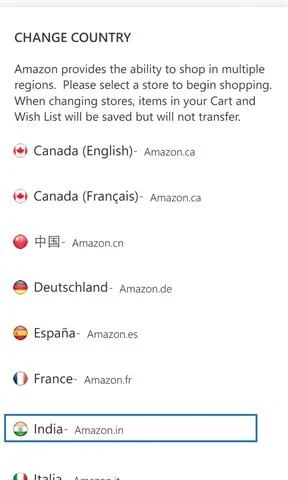Search & buy millions of products right from your Windows Phone device. The Amazon App allows Windows Phone users to quickly search, compare prices, ... Read More > or Download Now >
Amazon App for Windows Phone
Tech Specs
- • Version: 2.7.81.5
- • Price: 0
- • Content Rating: Not Rated
- • Requirements: Windows Phone 8.1, Windows Phone 8
- • File Name: Amazon-App.XAP
User Ratings

- • Rating Average:
- 3.7 out of 5
- • Rating Users:
- 4167
Download Count
- • Total Downloads:
- 3272
- • Current Version Downloads:
- 3132
- • Updated: August 26, 2016
More About Amazon App
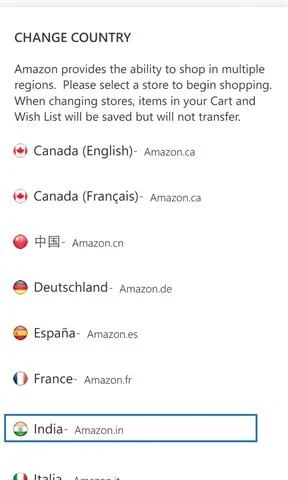
Search & buy millions of products right from your Windows Phone device. The Amazon App allows Windows Phone users to quickly search, compare prices, read reviews, share products with friends, access Today's Deals, and make purchases on Amazon using a simple, yet elegant, interface. To make on-the-go shopping and price comparison even easier, the Amazon App includes helpful shopping features that allow users to scan a barcode or type a search to quickly compare prices and check availability. Users may also save time by pinning the Amazon barcode scan tile to their Start screen, enabling them to simply tap the tile to take them straight to the barcode scanner. Shoppers are able to access any Amazon store around the world from a single app by simply selecting their desired Amazon country store. Amazon customers have full access to their existing shopping cart, wish lists, payment and Amazon Prime member shipping options, order history, and 1-Click settings. All purchases made on the Amazon App are routed through Amazon's secure servers just as they are on the web. Important note regarding permissions. The Amazon App requires access to the following services to operate properly: Phone: Within the app you are able to place a call to Amazon Customer Service. From the home screen, tap More -> Contact Us -> Call Customer Service, and we will place the proper number in the phone app and dial it. Camera: Bar code scanning requires access to the camera function.

More Apps to Consider (Similar or Related)