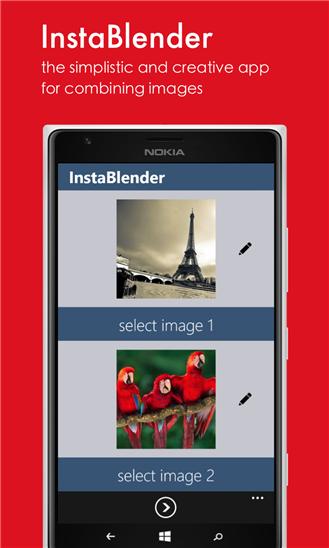InstaBlender is App of The Day on myAppFree, don't miss your daily deals http://get.myappfree.it
InstaBlender is a simplistic and creative app ... Read More > or Download Now >
InstaBlender for Windows Phone
Tech Specs
- • Version: 1.6.0.1
- • Price: 0
- • Content Rating: Not Rated
- • Requirements: Windows Phone 8.1, Windows Phone 8
- • File Name: InstaBlender.XAP
User Ratings

- • Rating Average:
- 4.6 out of 5
- • Rating Users:
- 1702
Download Count
- • Total Downloads:
- 80
- • Current Version Downloads:
- 59
- • Updated: August 25, 2016
More About InstaBlender
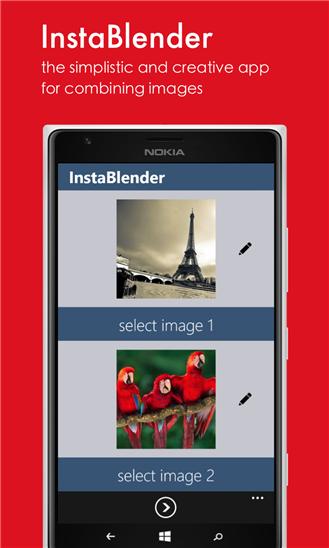
InstaBlender is App of The Day on myAppFree, don't miss your daily deals http://get.myappfree.it
InstaBlender is a simplistic and creative app for combining images with different blend modes on your Windows Phone.
• BLEND PHOTOS
- 15 blend filters
- use photos from your albums
- take photos directly on InstaBlender
• SHARE TO INSTAGRAM AND OTHER SOCIAL NETWORKS
- share on Instagram, Facebook, Twitter or any other photo sharing app installed on device
- picture hub integration
• HIGH RESOLUTION
All photos are exported in high resolution at 1200 x 1200 pixels.
• 15 BLEND FILTERS:
- add
- color
- colorburn
- colordodge
- darken
- difference
- exclusion
- hardlight
- hue
- lighten
- multiply
- overlay
- pluslighten
- screen
- softlight
• EDIT PHOTOS
Powered by Nokia Imaging SDK:
FILTERS
• 21 beautiful filters
• add filters on top of others
• unlimited undo / redo functions
TEXT
• 12 fonts
• 22 colors
• selectable font and size
ORIENTATION
• Rotate Left
• Rotate Right
• Flip Left
• Flip Right
BORDER
• adjust the border of your photo
• 22 border colors
• select border thick
ADJUST
• brightness
• contrast
• exposure
• saturation
EFFECTS
• antique
• auto levels
• cartoon
• despeckle
• fog
• grayscale
• grayscale negative
• magic edge
• magic pen
• milky
• negative
• night vision
• noise
• paint
• sepia
• sketch
• white balance
• white board
• x-ray
FX-EFFECTS
• color boost
• emboss
• hue
• levels
• local boost
• lomo
• moonlight
• posterize
• solarize
• stamp
• temperature
• tint
• vignetting
• watercolor
AUTO-ENHANCE
• 3 levels
• instant effect
BLUR
• gaussian blur
• adjustable intensity
FRAMES
• 54 amazing frames
ANGLE
• free rotation
• 360 degrees
COLOR-FIX
• Red, green, blue adjust
SHARPNESS
• increase image detail
• 7 levels
BOKEH
• 33 light shadows
• adjustable opacity
HDR
• noise supression
• saturation
• strength
DISTORT
• 16 distortion types
MIRROR
• 4 directions
• Adjustable blend filters
• Edit images before blending
New Powerful Image Editing Tools :
• 21 new filters
• 20 effects
• 13 fx-effects
• Blur layer
• Auto-enhance
• 54 pic frames
• Sharpness adjust
• Angle rotation
• 32 light/bokeh layers
• color-fix
• mirror effects
• hdr effect

More Apps to Consider (Similar or Related)