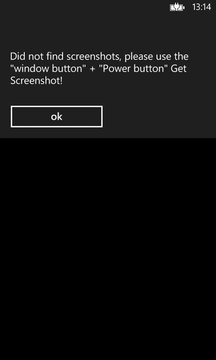Available to windows phone application developer tool.Select screenshots will be saved as WVGA, WXGA, 720P size for upload to app store. Because only eight ... Read More > or Download Now >
Screenshot WXGA for Windows Phone
Tech Specs
- • Version: 1.0.0.4
- • Price: 0
- • Content Rating: Not Rated
- • Requirements: Windows Phone 8.1, Windows Phone 8
- • File Name: Screenshot-WXGA.XAP
User Ratings

- • Rating Average:
- 3.7 out of 5
- • Rating Users:
- 58
Download Count
- • Total Downloads:
- 23
- • Current Version Downloads:
- 23
- • Updated: August 30, 2016
More About Screenshot WXGA
Select screenshots will be saved as WVGA, WXGA, 720P size for upload to app store.
Because only eight shots can be uploaded to the App Store, so only displays the most recent eight shots. Before uploading the app store, you may also need to modify the screenshot suffix. You can use the code below to make a. Bat batch to modify the file suffix. Screenshot with. Bat file needs to be placed in the same folder to be renamed.
@ echo off
for / f "delims ="%% i in ('dir / b *. jpg') do (
call: label%% i
)
pause
: label
set a =% 1
ren% 1% ~ 0, -8%. png
goto: eof