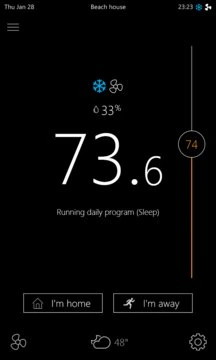The most complete remote control for your ecobee, Carrier Côr or Bryant Housewise thermostat !For Windows Phone, Windows 8, Windows 10 and Xbox One.MANAGE ... Read More > or Download Now >
Ecobee Remote for Windows Phone
Tech Specs
- • Version: 2.24.0.0
- • Price: 0
- • Content Rating: Not Rated
- • Requirements: Windows Phone 8.1, Windows Phone 8
- • File Name: Ecobee-Remote.XAP
User Ratings

- • Rating Average:
- 4.6 out of 5
- • Rating Users:
- 166
Download Count
- • Total Downloads:
- 14
- • Current Version Downloads:
- 9
- • Updated: May 23, 2017
More About Ecobee Remote
For Windows Phone, Windows 8, Windows 10 and Xbox One.
MANAGE YOUR HOME THERMOSTAT (ECOBEE, CARRIER CôR or BRYANT HOUSEWISE BRANDS)
• SECURE: Communicate using trusted, secure, two-way PIN
• DISPLAY: View temperature and humidity
• ALERTS: App sends you notifications when there are alerts
• REMOTE SENSORS: Show all the info from your ecobee sensors
• REPORTS: View temperature, humidity, equipment on, and sensor temperature and occupancy over time, and export data [Windows desktop only]
• LIVE TILE (+wide tile): Shows alerts, temperature, humidity and occupancy status
• EQUIPMENT: See what is running (heater, humidifier, ...), near real time
• HOLDS: Set and remove temperature holds
• QUICK ON-OFF: Click on temperature icon to quickly turn on/off heat and cold
• SETTINGS: Set auto/cool/heat/off, humidifier, fan on/off, hold duration, display modes, display brightness, and Celsius or Fahrenheit
• VACATIONS: View, create, edit or delete vacations
• WEEKLY SCHEDULE: View or change program schedule
• WEATHER FORECAST: Show weather for the day and next few days
• PROGRAMS: Modify up to 8 programs (sleep, awake, etc.)
• ALERTS: View equipment alerts, for example that a filter needs changing
• MULTI-DEVICE: Support for multiple thermostats
• GROUPS: show and change the group for multi-device configurations
• SPY: See all the internal values of your thermostat
• OUTSIDE TEMPERATURE: Display outside sensor temperature, humidity and weather
• I'M HOME AND I'M AWAY: support for quick changes to temperature
• QUICK PROGRAM: not available in any other app, set quick programs beyond only Home and Away
• HUMIDIFIER AND DEHUMIDIFIER: Turn on/off and set target value
• SETUP: Modify about 130 options from your thermostat configuration
• SETUP OPTIMIZER: Analyzes your setup and recommends setup improvements
• FOLLOW ME AND SMART HOME/AWAY: Full support for these features
• SEVERAL GRAPHIC THEMES: Green, Black, Brown, Blue, Colorful
ENJOY YOUR THERMOSTAT MORE THAN EVER!
• Free for 30 days. After that time, it requires updating to the full version to modify values in your thermostat.
• This app is not associated with, or belongs to ecobee, Inc.
• ecobee suggests using this app: https://www.ecobee.com/faq/is-there-an-ecobee-mobile-app-for-windows-phone/
This app requires an ecobee Smart, Smart Si, ecobee3, ecobee4, Bryant, Daikin, ClimateMaster, or Carrier thermostat. Go to www.ecobee.com for more information.
ecobee, Smart Si, ecobee3, ecobee4 and the ecobee logo are all trademarks or registered trademarks of ecobee, Inc. in the U.S. and/or other countries.