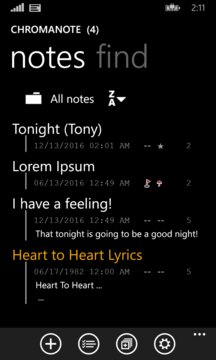Save your notes in a searchable database!Use dictation with your phone's installed speech languages to create notes in labeled folders. Filter the notes ... Read More > or Download Now >
ChromaNote for Windows Phone
Tech Specs
- • Version: 5.1.6.0
- • Price: 0
- • Content Rating: Not Rated
- • Requirements: Windows Phone 8.1, Windows Phone 8
- • File Name: ChromaNote.XAP
User Ratings

- • Rating Average:
- 5 out of 5
- • Rating Users:
- 1
Download Count
- • Total Downloads:
- 8
- • Current Version Downloads:
- 4
- • Updated: March 13, 2017
More About ChromaNote
Use dictation with your phone's installed speech languages to create notes in labeled folders. Filter the notes list by folder, date or other search criteria.
Additional features include list sorting options, password protected notes, OneDrive encrypted backup, custom date formats with language localization, OneNote export, voice read out and more.
Unique to ChromaNote is the use of an 'Editbox' control for editing text. Move the caret and select text using buttons; choose font family, text size and even your own custom colors for each note.
With an in-app purchase, notes can be designated private and optionally shown in the notes lists. Private notes are encrypted and can be emailed in encoded format and decoded using ChromaNote on WP 8+.
Using 'Roma Eddie' and dictation, you can create and save a note and return to the start screen using only 5 taps - with minimum listbox binding delays.
Whether you make use of the 'Heard You Say' option or tap 'play' to read out notes, you will find this app can help you learn a language or improve your accent.
Note: STT conversions on WP 10 use Cortana textbox dictation and a speech textbox on WP 8.x. App-based speech options apply only to the latter.
Features include:
· Two pivot-controlled notes lists
· Entries include title, date, abstract
· Optional list background images
· Single tap scroll to first or last entry
· Page through notes in view mode
· Read out notes in batch mode
· Choose note's date format
· Select edit mode keyboard type
· Fast note creation from start
· Easy button-tap caret positioning
· Auto save on back button tap
· User guide and OneNote help