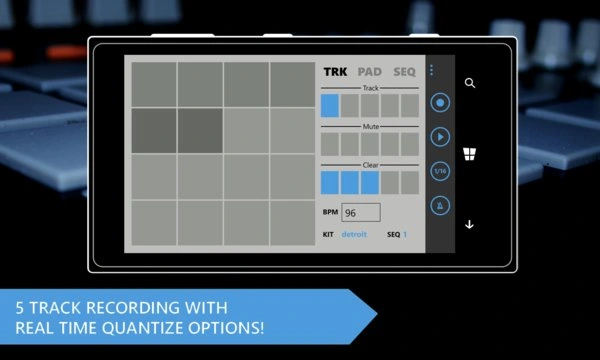Beats Yo! is the number one advanced drum machine and production centre for Windows Phone; geared towards both fun and creativity it's the perfect app to ... Read More > or Download Now >
Beats Yo for Windows Phone
Tech Specs
- • Version: 2.0.3.2
- • Price: 0
- • Content Rating: Not Rated
- • Requirements: Windows Phone 8.1
- • File Name: Beats-Yo.XAP
User Ratings

- • Rating Average:
- 4.6 out of 5
- • Rating Users:
- 577
Download Count
- • Total Downloads:
- 61
- • Current Version Downloads:
- 61
- • Updated: August 28, 2016
More About Beats Yo
Select a track and record 4 bars of your phattest beats triggering samples from the 16 provided pads; Beats Yo! will automatically loop allowing you to expand upon and manipulate your work in real time. Record these loops to sequences and then arrange into a banging track!
• 16 pads; just like your favourite Midi Controller
• Individual volume, pan, pitch and grouping controls for your pads
• Custom kits; build your own kit using samples from any of the kits you have purchased!
• 5 track recording; Beats Yo! gives you five banks to record loops to! Chop and change as it's playing to really mix it up.
• 5 sequences; make use of the 5 available sequences to create different variations of your beat.
• Song mode; arrange your sequences in song mode to create a track (up to 112 bars)!
• Adjustable BPM and Metronome to keep time!
• Three real-time quantize modes; correct those missed beats, or turn quantize off to keep it sounding natural!
• Ability to Save and Load your projects.
• Export your beat to WAV and save to your phones Media Library!*
• Transfer your WAV files to your PC by plugging in your phone and browsing to the 'MusicBeats Yo' folder**
• Two free complete custom kits to get you going; more kits are available via in app purchases!
• Buy 4 kits to fully unlock all samples!
Beats Yo! is the tool; the only limit is your creativity!
*This means that you can play your beats via the phones Music App.
**Windows Phone renames the WAV files in the media library as MP3 for some reason.
Any feedback or questions, please hit me up on twitter! @iyae
Don't forget to follow the official Beats Yo! soundcloud at www.soundcloud.com/beatsyoapp