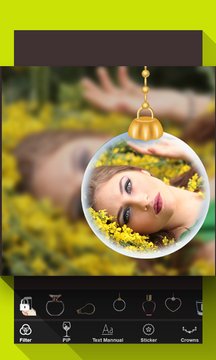Insta PIP Camera Photo Editor 1.0.0.6 for Windows Phone
A Free Photo & Video App
Published By PHOTOCODERS
Make your photos extra fun with creative frames! Insta PIP Camera sets your photo in another photo frame with some creative frames. Easily making your photo ... Read More > or Download Now >
Insta PIP Camera Photo Editor for Windows Phone
Tech Specs
- • Version: 1.0.0.6
- • Price: 0
- • Content Rating: Not Rated
- • Requirements: Windows Phone 8.1
- • File Name: Insta-PIP-Camera-Photo-Editor.XAP
User Ratings

- • Rating Average:
- 4.2 out of 5
- • Rating Users:
- 97
Download Count
- • Total Downloads:
- 30
- • Current Version Downloads:
- 16
- • Updated: September 4, 2017
More About Insta PIP Camera Photo Editor
Some Features:
1. Import photos from gallery or take from camera. You can choose existing photos in gallery by using the default gallery, or just capture in Camera mode. You can also use the default camera, or any of the camera apps,then import.
2. Numbers photo in photo frames with different shape and style to make your photos in glass, hand, camera, board…Just apply the theme that you like.
3. The photo in photo blur automatically, and the filters for foreground in Classic mode can be changed.
4. More than 20 photo filters for decorating your photos.
5. Easily share the photo on Instagram, Twitter and Facebook to wow your friends and share this wonderful photo editor app.