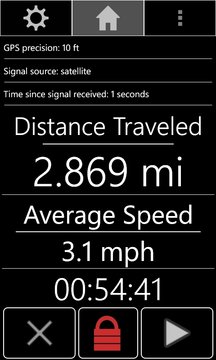A simple and easy to use odometer. GPS Odometer only does one thing, and does it well: measure distance traveled. Includes run in background capability. ... Read More > or Download Now >
GPS Odometer for Windows Phone
Tech Specs
- • Version: 1.3.2.4
- • Price: 0
- • Content Rating: Not Rated
- • Requirements: Windows Phone 8.1, Windows Phone 8
- • File Name: GPS-Odometer.XAP
User Ratings

- • Rating Average:
- 4.4 out of 5
- • Rating Users:
- 21
Download Count
- • Total Downloads:
- 18
- • Current Version Downloads:
- 17
- • Updated: February 17, 2017
More About GPS Odometer
Features:
- Accurate to within 1 percent when compared to most car odometers under normal driving conditions.
- Includes a timer.
- Includes a lock to help prevent accidental reset of your trip. After unlocked, it locks back in a few seconds, or you can lock it yourself.
- Includes displacement readout (straight line distance from your starting point)
- Average or current speed readout.
- Includes meters, kilometers, yards, feet, miles and nautical miles
- Approximates distance traveled in some GPS dead spots such as driving through a tunnel by adding the as-a-bird flies distance to your trip.
Distance units include:
- Kilometers
- Miles
- Nautical miles
- Meters
- Feet
Speed units include:
- Kilometers per hour
- Miles per hour
- Nautical miles per hour
- Meters per second
- Feet per second
Please also note:
- GPS Odometer does run in the background if you leave it running. Be sure to pause the trip when you are finished or battery life will be negatively affected. The timer stops when the trip is paused.
- To change the display, tap the unlock button and notice the three green boxes that temporarily appear. Each button adjusts a different part of the display.
- You can change the language to English in the application settings.
Benefits of the paid version:
- Ability to have multiple trips. Each trip can be stopped and started independently. Several trips may be running at the same time.
- Receive notifications while the application is closed at distance intervals of your choosing.
- Custom units readout. For example, you want to know how many calories you have burned. You can customize this to include anything that has a linear relationship with distance traveled. This can be different for each trip.
- No advertisements.
Please note the the operating system may suspend the application while it is running the background. Common causes for this are:
- The app has run in the background for 4 hours without user interaction.
- Battery Saver is active.
- Device memory is low.
- The user disables Location Services on the phone.
- Another app begins running in the background.
In the event the the application is suspended while running in the background, the trip will be paused and a notification will be triggered.