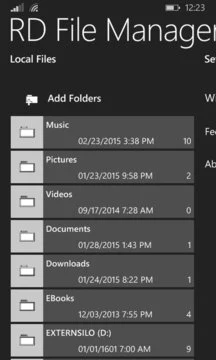Ever clueless when you want to copy files between your device and PC because you didn't bring any USB cable? This app might be your answer.This app features ... Read More > or Download Now >
RD File Manager for Windows Phone
Tech Specs
- • Version: 1.2.0.0
- • Price: 0
- • Content Rating: Not Rated
- • Requirements: Windows Phone 8.1
- • File Name: RD-File-Manager.AppX
User Ratings

- • Rating Average:
- 5 out of 5
- • Rating Users:
- 3
Download Count
- • Total Downloads:
- 95
- • Current Version Downloads:
- 95
- • Updated: August 28, 2016
More About RD File Manager
This app features all basic file management like create new folder, rename, delete, copy, move files/folders, and Send files as attachments!
With this app, you can seamlessly access your cloud files such as OneDrive. You can copy-paste file from local to cloud (upload) or from cloud to local (download). You can set how much is the cache limit (in MB) and how long for each file are cached (in hours).
It also has distinctive feature which enable the app to act as micro http server so you can browse your file from your (or anyone) PC using any web browsers. From those browsers, you can download (copy from device to PC) or upload (copy from PC to device) as you pleased.
For summary, here is the feature list:
- File management like create new folder, rename, delete, copy, and move files and folders
- Listing files using web browser on a PC.
Additional features on Full Version:
- Remote file management, which is same as basic file management using PC's web browser
- Send files as attachments
- OneDrive access
By default, the app is a lite version where file management via web browser is disabled (only listing files available). To acquire that feature, purchase the full version via in-app purchase mechanism within settings panel.