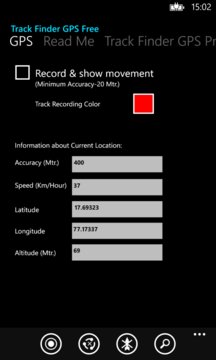This excellent application gets address, latitude and longitude for your current location or any place in the map. You can see your movement live on the ... Read More > or Download Now >
Track Finder GPS for Windows Phone
Tech Specs
- • Version: 1.0.1.1
- • Price: 0
- • Content Rating: Not Rated
- • Requirements: Windows Phone 8.1, Windows Phone 8
- • File Name: Track-Finder-GPS.XAP
User Ratings

- • Rating Average:
- 4.1 out of 5
- • Rating Users:
- 24
Download Count
- • Total Downloads:
- 8
- • Current Version Downloads:
- 8
- • Updated: June 11, 2014
More About Track Finder GPS
Some of the features:
Current location will be shown as a colored circle. Current Location circle color changes as per these accuracy levels, Cyan <= 10 Meters, Yellow <= 20 Meters, Orange 30 Meters.
By default, 'My location' is 'ON', and it will always show your current position at the center of the map. To browse other parts of the map manually, you can turn OFF the 'my location'.
By default, 'Rotate Map' and 'Compass View' features are 'OFF', you can turn any of them 'ON' at a time. 'Rotate map' lets you rotate the map using two fingers, and 'Compass view' auto rotates the map as per the direction of the device.
TAP and HOLD a point on the map to get its address and TO & FROM navigations, it will also mark an 'Star Marker' to the map.
Click a 'Star Marker' to get its address and TO & FROM navigations, also you can delete it or rename.
SEARCH an address, and if found then it will be star marked on the Map
Can Toggle “My Location”, “Map Rotation” and “Compass View”
Finds a route between any two locations
Zooms in/out using two fingers pinch
Shows Road View, Aerial View, Hybrid View, Terrain View
Shows Bird’s Eye View and flat 2D View
Tracks/finds any address and gets the address/your location on map
Shows real time GPS location, accuracy, speed, altitude, latitude, & longitude
Shows real time directions using compass
Does real time GPS recording and shows in the map