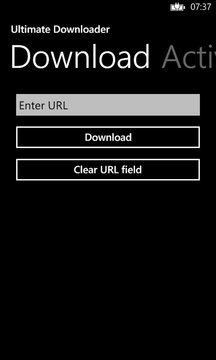Ultimate Downloader 0.6.3.0 for Windows Phone
A Free Productivity App
Published By gfnork UG (haftungsbeschränkt)
A quick and dirty style downloader for Windows Phone. Can download and play all supported Files on Windows Phone. (Only Video and Music at the moment). Can ... Read More > or Download Now >
Ultimate Downloader for Windows Phone
Tech Specs
- • Version: 0.6.3.0
- • Price: 0
- • Content Rating: Not Rated
- • Requirements: Windows Phone 8.1, Windows Phone 8
- • File Name: Ultimate-Downloader.XAP
User Ratings

- • Rating Average:
- 3.2 out of 5
- • Rating Users:
- 200
Download Count
- • Total Downloads:
- 3
- • Current Version Downloads:
- 3
- • Updated: August 2, 2016
More About Ultimate Downloader
I apologize for all bugs, errors and inconvenience caused. Thanks a lot to the people sending in bug reports and suggestions! Keep them coming!
Subscribe to https://www.facebook.com/gfnork for news and updates to this app!
New Release 0.6.2
Fixed some major bugs & implemented enhanced error reporting
added progress bar for downloads (thanks to our users for reporting this)
added UK appchallenge button (WP8 only)
New Release 0.6.1
Fixed some minor bugs
added a WP8 Version with 3 Tile Sizes.
Adduplex Control added.
New Release 0.6
Fixed another bunch of bugs and implemented a PIN security Features to lock your files.
New Release 0.5.1
Hopefully got rid of all the bugs with the app closing itself & not being able to relaunch, sorry guys!
New Release 0.5
- Fixed a bug where large filenames would cause a crash of the application
- Added a input prompt where users are able to input the filename of the downloaded file
New Release 0.4
- Reworked the downloading core and integrated foreground downloads. Users will be prompted to download with foreground downloader if background downloading fails. With foreground downloader, downloading large files even with cellular and no external power is possible. During foreground download screen lock is disabled. Manually locking the screen or switching to another application will interrupt download.
- Added a checkbox for users to enable foreground downloads as default downloading method
- Finished new Logo integration
- Fixed a bug where background downloads would hang, when download completion occured with the app in background
- Added a Clear URL text button for convenience
App is under active development!
Send suggestions to qiong.wu@gfnork.de