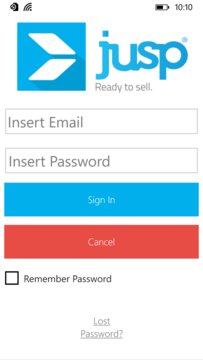Turn your Windows Phone into a mobile Point-of-Sale (mPOS).JUSP allows you to accept any credit, debit and prepaid card by paying 2.5% per transaction at no ... Read More > or Download Now >
Jusp for Windows Phone
Tech Specs
- • Version: 2.9.7.0
- • Price: 0
- • Content Rating: Not Rated
- • Requirements: Windows Phone 8.1
- • File Name: Jusp.XAP
User Ratings

- • Rating Average:
- 3.5 out of 5
- • Rating Users:
- 2
Download Count
- • Total Downloads:
- 2
- • Current Version Downloads:
- 2
- • Updated: February 17, 2016
More About Jusp
JUSP allows you to accept any credit, debit and prepaid card by paying 2.5% per transaction at no additional charge.
Order your card reader JUSP online at www.jusp.com, download the app and connect the device to your phone. You can immediately accept payments.
App optimised for Windows Phone 8.1.
Choose to use Jusp in simple mode for a faster setup or in advanced mode for a faster checkout, and to get the most out of your business transactions.
With the simple mode you can manually input the amount collected and send the purchase receipt to your customer via email or sms. You can also pair your device to a Bluetooth-compatible printer to print a paper receipt.
Advanced mode includes the additional free of charge features:
- Favorites: select a list of products that you sell more often (up to 100 products)
- Inventory: manage your product catalogue divided into categories;
- Other payments: select alternative payment methods to cards such as cash and vouchers;
- Shopping cart: edit/confirm the list of products sold;
- History: show payments history by date and export customised reports.
If you have problems or difficulties using the service you can contact Jusp’s support directly from the app in the menu PROFILE (the man icon top-left) - SUPPORT.