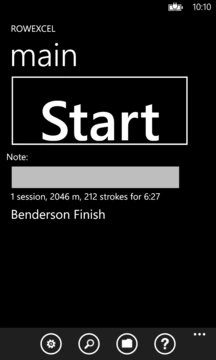The RowExcel application gathers, displays and maintains a wealth of data from rowing sessions. You can specify which metrics are displayed and for how ... Read More > or Download Now >
RowExcel for Windows Phone
Tech Specs
- • Version: 3.2.8.0
- • Price: 0
- • Content Rating: Not Rated
- • Requirements: Windows Phone 8.1, Windows Phone 8
- • File Name: RowExcel.XAP
User Ratings

- • Rating Average:
- 5 out of 5
- • Rating Users:
- 11
Download Count
- • Total Downloads:
- 4
- • Current Version Downloads:
- 4
- • Updated: August 20, 2016
More About RowExcel
In v3.2.7 we have added some fun surprises in the form of 'Easter Eggs' in the spirit of fun and to celebrate spring in the northern hemisphere.
The first big hint is that you find these by making new Settings. Feel free to drop us a line at our Support email address listed in the application.
In addition to the data displayed on the phone screen in the dashboard screens and spoken you can save the data for later analysis. The data can be used by the application for statistical reporting or in a map showing key metrics. You can drill down from points on the map for performance data. The various data can also be loaded to the cloud for analysis by other software.
The map is a very effective way to review a rowing session, such as a race. The map shows you the path taken in the race with pins on the map at stroke intervals of your choosing. Each pin can be color coded to show you where you were performing better or worse than other places. You can also drill down at any point in the session to see more detail which is also color coded for comparison.
RowExcel can not only tell how you are rowing right now but it can tell you how close you are to the finish in time, distance or number of strokes. When we say it tells you we mean just that. You are no longer forced to look at the screen. V2 supports text announcements so it talks to you with the information you want, when you want it. Crewed boats can use an external Bluetooth speaker so the entire crew can hear the metrics.
In a race you want to know different performance metrics at different points in the race. You want to know stroke rates in the body of the race along with splits but rate and split mean little in the last few hundred meters. RowExcel makes it easy to have the information you want delivered at the right points in the race. For example, you probably want to know meters and strokes remaining in the race once you are within a few hundred meters of the finish. RowExcel knows the location of the finish if you set it. The application allows you to learn the finish line geo-points with a couple of button pushes. You do this on a practice row or by standing on the bank before your race. You can also set the race distance as the number of meters.
There are ten possible display screens that can each contain up to 6 performance metrics and ten audio announcements that can provide one performance metric per announcement. The screens and audio announcements are independent of one another.
In addition to the performance information the application tracks your rowing time and distance. If you pin the application to the Start Screen the rowing distance and times are displayed for recent periods. You can also get a complete log of every session, if you wish. Summary information days since your last row, if any, are shown on the Start Screen icon.
The Training Plan option allows you to have the application maintain Training Plans. Each Training Plan consists of segments which can be of any number of strokes, meters or seconds at specified pressure and stroke rates. You can add new plans or edit the samples provided. Segments can be displayed or spoken, if the Speech Option is installed. Performance information is also tracked by segment.
In V3.2.4 we added the ability to change the metric descriptions. This allows you to have the displays and announcements be in a local language.