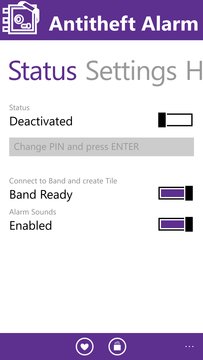Anti Theft Band Alarm 2016.630.2259.0 for Windows Phone
A Free Productivity App
Published By Nemo Labs
***WORKS WITHOUT MICROSOFT BAND, BUY A BAND FOR THE BEST EXPERIENCE*****SUPPORTS MICROSOFT BAND V2 & V1**WindowsCentral.com review: "Top Microsoft ... Read More > or Download Now >
Anti Theft Band Alarm for Windows Phone
Tech Specs
- • Version: 2016.630.2259.0
- • Price: 0
- • Content Rating: Not Rated
- • Requirements: Windows Phone 8.1
- • File Name: Anti-Theft-Band-Alarm.AppXBundle
User Ratings

- • Rating Average:
- 4.2 out of 5
- • Rating Users:
- 12
Download Count
- • Total Downloads:
- 7
- • Current Version Downloads:
- 7
- • Updated: July 1, 2016
More About Anti Theft Band Alarm
**SUPPORTS MICROSOFT BAND V2 & V1**
WindowsCentral.com review: "Top Microsoft Band App from the Windows Phone Store"
-This app protects you from phone theft and curious people. This is the most secure antitheft app that can be found on Windows Phone store. By default the alarm is triggered when the phone is moved, you can now safely leave you phone around and you'll be warned if someone picks it up! Movement detection can be disabled and ambient-light-variation can be enabled instead (see below).
-Microsoft Band is now supported. A long vibration is sent to the Band if the alarm is triggered. Please be aware that having many Band app executing in background may result in conflicts, try to have only one background app running at a time.
-New feature: use the Band tile to Pause/Resume app execution without having to open the app.
-Suspending or closing the app will not stop the theft-detection background engine which can only be stopped by opening the app and disabling it.
-The detection engine is activated after the selected delay, each detection triggers 4 alarm notifications with sound (sound can be disabled).
-Minimal battery usage!
-The deactivation can also be protected with a pin. Submit the new pin when the engine is not active and press the Return key. If you forget your pin you will have to uninstall and reinstall the application so using the native screen lock pin of the OS itself is the reccomended solution.
-You can even put the phone in a bag and activate the bag-safe option (beta feature, only available to phones with a light-sensor) to prevent people from opening your bag, this can be very usefull at the beach or while playing sports.