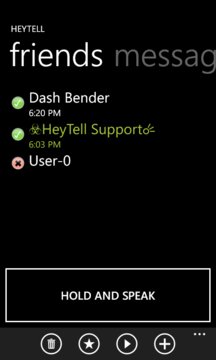HeyTell® is a cross-platform voice messenger that allows you to instantly talk with friends and family. No account needed: just start the app, choose a ... Read More > or Download Now >
HeyTell for Windows Phone
Tech Specs
- • Version: 1.1.0.0
- • Price: 0
- • Content Rating: Not Rated
- • Requirements: Windows Phone 8.1, Windows Phone 8
- • File Name: HeyTell.XAP
User Ratings

- • Rating Average:
- 3.8 out of 5
- • Rating Users:
- 376
Download Count
- • Total Downloads:
- 6
- • Current Version Downloads:
- 6
- • Updated: February 22, 2012
More About HeyTell
* Send and receive voice messages with other HeyTell users on Windows Phone 7.x, Androids, iPhones, iPads, and iPods with the press of a single button
* Voice messages quicker than SMS—and free! (Note that carriers may charge you and your recipient for SMS invites, but email invites and direct connections to users who have Low privacy set are free)
* Very low data usage
* Optional notifications alert you whenever a voice message is received if the app is closed
* Quickly friend, unfriend, or block contacts.
* Choose from three different privacy levels to control how users can contact you without an invite:
✓ Low Privacy: Anyone who knows your contact information can connect with you without an invite.
✓ Medium Privacy: Anyone who knows your contact information and is friends with one of your HeyTell friends can connect with you. Otherwise, they must invite you to connect.
✓ High Privacy: No one can connect with you until you accept their invitation.
* If you want to, share your location with selected contacts while you talk
✳ TIP: To send your location information to a contact, you must have the Maps page open when you send the HeyTell message and location enabled (you can enable and disable from your HeyTell Profile settings). For privacy reasons, HeyTell does not send your location unless you enable this and have Maps open.
✳ Conversations can be saved and replayed offline, or deleted on-demand
* You do not need to share personal information to connect with HeyTell contacts. See http://heytell.com/privacy for more information.
Feedback?
- Email us at wp@heytell.com!
- Follow us on Twitter @ https://twitter.com/heytell
- "Like" us on Facebook at https://facebook.com/heytell!