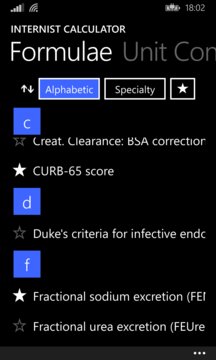Internist Calculator provides the user with a set of medical formulas commonly used in the field of medicine, such as formulas for: calculating the body ... Read More > or Download Now >
Internist Calculator for Windows Phone
Tech Specs
- • Version: 1.5.2.0
- • Price: 0
- • Content Rating: Not Rated
- • Requirements: Windows Phone 8.1
- • File Name: Internist-Calculator.AppX
User Ratings

- • Rating Average:
- 5 out of 5
- • Rating Users:
- 5
Download Count
- • Total Downloads:
- 6
- • Current Version Downloads:
- 6
- • Updated: August 30, 2016
More About Internist Calculator
Additionally, Internist Calculator provides the functionality to convert between commonly used units, such as lengths, weights and temperatures.
Key features:
• currently includes over 60 formulas, with more being planned on adding
• conversion of lengths, areas, volumes, weights, temperatures, pressures and energy.
• support for input units that are used in different countries/regions, such as Europe, US and UK. For example, the user can enter creatinine values in µmol/L (EU) or in mg/dL (US), among other units. The user can enter weights in kg or in pounds (but also in stones, grams or ounces). And so on.
• Support for exponential notation of values. For example, the user can enter 8.93e-4 in a textbox and it will be recognized as 0.000893. You can request the output of a calculation to be displayed in an exponential notation as well.
• app-specific copy and paste methods that allow the user to copy an entire value in a textbox with a tap of a button without having to select the text first. These methods are provided in addition to Windows Phone's native copy and paste functions, which can still be used to copy a value into another app on your phone.
• Copy/Paste Special allows for copying and storage of multiple values for later use (up to eight values)
• Completely free. No trials, no unlocks, no ads, no nags.