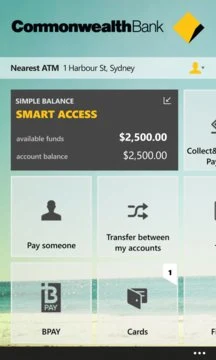CommBank 2.0.0.0 for Windows Phone
A Free Personal Finance App
Published By Commonwealth Bank of Australia
Bank even easier, anywhere, anytime, with the CommBank app - our best banking app yet.The fresh new design with handy shortcuts makes doing your everyday ... Read More > or Download Now >
CommBank for Windows Phone
Tech Specs
- • Version: 2.0.0.0
- • Price: 0
- • Content Rating: Not Rated
- • Requirements: Windows Phone 8.1, Windows Phone 8
- • File Name: CommBank.XAP
User Ratings

- • Rating Average:
- 3.5 out of 5
- • Rating Users:
- 74
Download Count
- • Total Downloads:
- 30
- • Current Version Downloads:
- 30
- • Updated: August 27, 2016
More About CommBank
The fresh new design with handy shortcuts makes doing your everyday banking, like checking your accounts and transferring money, a breeze.
With the CommBank app you can:
• Log on faster by creating a 4-digit PIN;
• Have the option to quickly check your balance with a simple tap (no PIN required);
• Use shortcuts to check your balance and transfer money;
• Pay anyone using just their mobile number, email address or Facebook contact, without needing their account details;
• Pay new and existing BPAY® billers;
• Activate your new cards or change your card PIN instantly;
• Find your nearest CommBank ATM or branch and see which ones are available in real time;
• Use other convenient tools and calculators such as a foreign exchange converter;
• Access other apps and sites from CommBank; and
• Find help, support and ways to contact us.
To access the full suite of features in the CommBank app, you'll need to have a mobile number, use NetBank and also be registered for NetCode SMS. Not registered for NetBank or NetCode SMS? Visit www.netbank.com.au.
Provided you protect your NetBank client number, password and PIN, and immediately notify us of the loss, theft or misuse of your password and of any suspicious activity on your account, you have the reassurance of our 100% Security Guarantee.(http://www.commbank.com.au/security-privacy/netbank-security/default.aspx).
Important information:
The CommBank app is compatible with Windows Phone 8 and above. Recipients of payments via mobile, Facebook and email need an Australian bank account to claim. Subject to network provider coverage. Other conditions and fees apply. BPAY is a registered trademark of BPAY Pty Limited ABN 69 079 137 518. Commonwealth Bank of Australia ABN 48 123 123 124.