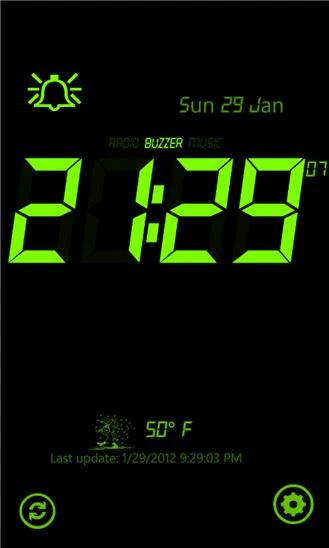Turn your windows phone into the best Talking Alarm Clock around. This easy to use and fully customizable alarm clock with digital display, analogue, modern ... Read More > or Download Now >
Free Talking Alarm Clock for Windows Phone
Tech Specs
- • Version: 2.5.8.0
- • Price: 0
- • Content Rating: Not Rated
- • Requirements: Windows Phone 8.1, Windows Phone 8, Windows Phone 7.5
- • File Name: Free-Talking-Alarm-Clock.XAP
User Ratings

- • Rating Average:
- 4.3 out of 5
- • Rating Users:
- 3041
Download Count
- • Total Downloads:
- 372
- • Current Version Downloads:
- 372
- • Updated: August 20, 2016
More About Free Talking Alarm Clock
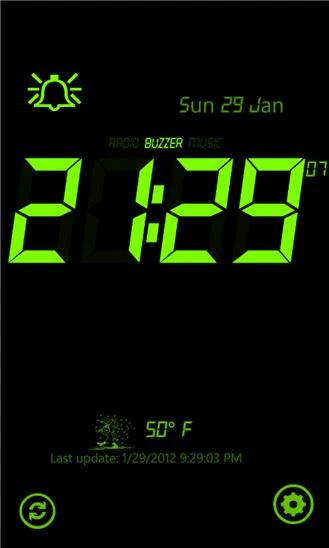
Turn your windows phone into the best Talking Alarm Clock around. This easy to use and fully customizable alarm clock with digital display, analogue, modern and "flip clock", with the function of setting multiple alarms simultaneously: run once, every week or on selected days of the week. The alarm setting offers a buzzer, and even music from your own library. It gives you the ability to change the color of the clock display, add your own personal background picture and dim the screen to your likeness. Hear the current time by double taping your screen or set the program to hear the time every hour. You can even customize the greeting for the time with a name or phrase. Once enabled on your phone, the GPS feature automatically gives you the weather and temperatures based on your current location.
v.2.5.7
• pinned tile displays next active alarm time
• ability to set the sound/music to each alarm
• shake to snooze
Other features:
• 12/24-hour clock display option
• Screen indicator when alarm is on snooze
• Runs under locked screen (Improved battery life)
• The ability to display seconds
• Drag your finger up and down to dim the alarm• Attractive animations
• When app is closed the alarm works the same as Windows Phone’s built-in alarm – Microsoft prevents access to system ringtones and sounds, it is also impossible to access your music library when app does not run. Because of that the alarm uses buzzer sound selected within the app (17 different ringtones to choose from)
• Animation pauses after 30 minutes at idle to conserve battery
Plug in your phone to electric outlet - this app may drain your battery.

More Apps to Consider (Similar or Related)