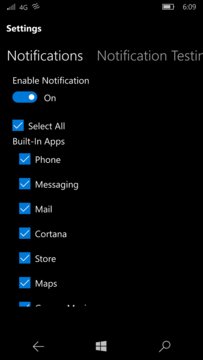Notifications Are Supported for Windows 10 Anniversary Version Only.Pebble Essentials is an unofficial app that gives you the essential controls of your ... Read More > or Download Now >
Pebble Essentials for Windows Phone
Tech Specs
- • Version: 2016.522.649.0
- • Price: 0
- • Content Rating: Not Rated
- • Requirements: Windows Phone 8.1
- • File Name: Pebble-Essentials.AppXBundle
User Ratings

- • Rating Average:
- 2.7 out of 5
- • Rating Users:
- 3
Download Count
- • Total Downloads:
- 47
- • Current Version Downloads:
- 47
- • Updated: August 8, 2016
More About Pebble Essentials
Pebble Essentials is an unofficial app that gives you the essential controls of your Pebble Watch(Classic and Time). With this app, you will have the ability to:
- Receive notifications on your Pebble watch
- Customise some of the Pebble Apps through the settings page. This is only a proof of concept and there is no guarantee that it works for all apps in the Pebble Store. A separate page of working apps is provided to show the functionality of this concept!
- Control music from your Pebble even when the app is in the background.
- Control the volume of the music directly from your Pebble.
- Install apps/watchfaces directly from Pebble App store.
- Pebble App store functionality includes easy switch between Apps, watchfaces and search for apps.
- This app gives an easy switch between different paired Pebbles.
The new Samples Page is fully working with:
- Pebble Time
- Pebble Classic (Version 3.X). Some of the apps are not compatible.
Note: None of the sample apps work for Pebble Classic (Version 2.X). More apps can be found from the Pebble App store.
This app is compatible with:
- Windows 10 Mobile and Desktop (Anniversary Update)
- Pebble Classic Firmware V2.X
- Pebble Classic Firmware V3.X
- Pebble Time Firmware 3.X
Notes:
- Pebble Apps installation does not work in the background. You need to make the app active while in the installation process.
- A help page is provided to guide you on how to resolve problems that may occur due to using firmwares and apps available in different website.
- Reviews are highly appreciated!!!