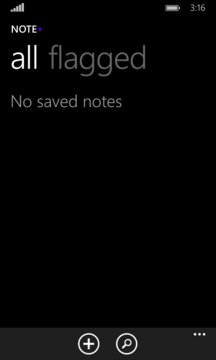Note+ is a simple yet delightful note-taking app.Fast and fluid, it allows you to efficiently take quick notes and keep them organized, share them and pin ... Read More > or Download Now >
Note+ for Windows Phone
Tech Specs
- • Version: 3.0.3.1
- • Price: 0
- • Content Rating: Not Rated
- • Requirements: Windows Phone 8.1
- • File Name: Note+.AppX
User Ratings

- • Rating Average:
- 4.5 out of 5
- • Rating Users:
- 1117
Download Count
- • Total Downloads:
- 73
- • Current Version Downloads:
- 36
- • Updated: October 1, 2016
More About Note+
Fast and fluid, it allows you to efficiently take quick notes and keep them organized, share them and pin them to the Start screen without any effort. With voice dictation, OneDrive and automatic backup, security PIN, lock screen notifications, flagging notes, and more, you’ll have think it’s a native app.
If you love taking notes, and enjoy a wonderfully minimal experience, you’ll love Note+.
Full experience:
- Live Tiles: small, medium and wide, for each individual note. Transparent and opaque options.
- Speech Recognition: accurately compose notes by voice.
- Backup & Sync: backup your notes to OneDrive or a roaming folder, then restore them.
- Note flagging: keep your most important notes one swipe away.
- Lock Screen Notifications: show the featured note on your lock screen.
- Security PIN: easily protect your notes using a PIN.
- Sharing: share notes using any supported app, such as Facebook, OneDrive, OneNote, email, and more. Use Bluetooth, or tap to share with NFC.
- Search: type the note’s title or part of the content to quickly find it.
- Orientation and keyboard: portrait, landscape, text correction on supported languages, and full emoji support.
- List order: sort your notes alphabetically, by date created or date modified.
Trial experience:
- Create up to three different notes.
- Dictate notes using Speech Recognition.