Welcome to Super Scales Lite!The best digital scales app for Android & Windows Phone!Unlike some free and paid scales apps that only give you fake or ... Read More > or Download Now >
Super Scales for Windows Phone
Tech Specs
- • Version: 1.0.0.0
- • Price: 0
- • Content Rating: Not Rated
- • Requirements: Windows Phone 8.1, Windows Phone 8
- • File Name: Super-Scales.XAP
User Ratings

- • Rating Average:
- 0 out of 5
- • Rating Users:
- 0
Download Count
- • Total Downloads:
- 2
- • Current Version Downloads:
- 2
- • Updated: June 29, 2016
More About Super Scales
The best digital scales app for Android & Windows Phone!
Unlike some free and paid scales apps that only give you fake or made up reading Super Scales actually is the genuine thing and allows you to weigh small objects using just your smartphone! You dont really need any other equipment or device (except something to balance on). The only app tool you will need to get weighing.
If you use the Pro version the measurements you can achieve can be as accurate as a real digital scales!
Please leave a comment and rate the app, or just rate the app. It will take you just 1 minute of your time or less but it helps us a great deal!
The free lite version can only be calibrated ONCE (for testing purposes). So all future readings will use this calibration setting and thus will not be as accurate, so please do not complain about this. Once you have tried the free version and find that it works with your sensors and phone then upgrade to the Pro version for accurate readings. You can use any object of known weight for calibration like a 20 pence coin (6 Grams)
Features:
Guided calibration (just follow on screen instructions)
Shows weight of object in Grams.
Video tutorial, full instructions and is customizable.
Super Scales Pro Features:
Choose from 4 different weight units (MG, Grams, ounces and pounds (lb))
Calibrate as many times as you want.
Choose number of decimal places to display weighings.
Set your calibration weight.
Switch off all ads!
In app full detailed video "How To" tutorial, shows you how to use the app.
Things you can balance your phone on:
Big closed bubble air bag.
Large packet of crisps.
A PC Mouse.
A big Coke bottle on its side (but secured to stop it rolling).
A football, basketball etc..
Attach a large spring to the underside of your phone and place on flat surface.
Notes:
The video tutorial is used under licence from the uploader/publisher.
We do not guarantee the accuracy of results, as it is dependent on your phone, whether your sensors are calibrated correctly and how you balance your phone. Also it is better to use a calibration weight close to the weight of the objects you will be weighing.
The app may not work with all phone models, therefore we recommend you try the lite version first and then you can see if you get any changes on the scales when tilting phone.