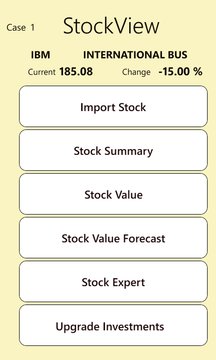StockView 1.0.0.0 for Windows Phone
A Free Personal Finance App
Published By Openview Publishing LLC
Using StockVew you can study and value different stocks and save them each in a different study save case.You can select which save case you want to use ... Read More > or Download Now >
StockView for Windows Phone
Tech Specs
- • Version: 1.0.0.0
- • Price: 0
- • Content Rating: Not Rated
- • Requirements: Windows Phone 8.1, Windows Phone 8
- • File Name: StockView.XAP
User Ratings

- • Rating Average:
- 0 out of 5
- • Rating Users:
- 0
Download Count
- • Total Downloads:
- 2
- • Current Version Downloads:
- 2
- • Updated: July 8, 2016
More About StockView
You can select which save case you want to use from the Save Case Function. Once you have selected a save case all data will be saved and retrieved from this save case.
If you want new data to study in your case , you can import data from the Internet from the Import Stock Data function. Just enter the stock symbol and click on the import button and the data will be retrieved and stored in your save case.
Once you have a save case and stock data in the case , you can view the statistics and trend of your stock compared to the market with the Stock Expert function.
If you want to study the valuation price of the stock you can use the Stock Valuation function. This allows you to enter what you think the stock's future growth is and the return on investment you expect and the app will forecast the performance of the stock. You can also edit the input data for the stock to study various scenarios. This serves as a decision support system for your valuation of the stock.
You can also forecast the price of the Stock statistically with the Stock Forecast function. This is based on statistical models for forecasting. There are four models you may use.
Once you have studied a particular stock, you can switch to another save case and your previous study case will be saved. You can later recall the case at any time.
StockView Valuation Features
1. Forecasted Value based on Next Year EPS
2. Forecasted value based on PEG
3. Forecasted value based on your predicted growth and the current PE
4. Estimate the current value of the Stock based on your expected return
5. Stock Value Forecast based on latest trend
6. Stock Expert brings together all forecasts and value estimates and critical data needed for you to make critical decisions about a particular stock