This Application has been developed to provide a hub where sikhs can read,search and listen to daliy bani.Now Gurbani search from SGGS,Dasham Granth Sahib ... Read More > or Download Now >
Gurbani for Windows Phone
Tech Specs
- • Version: 3.0.0.0
- • Price: 0
- • Content Rating: Not Rated
- • Requirements: Windows Phone 8.1, Windows Phone 8
- • File Name: Gurbani.XAP
User Ratings

- • Rating Average:
- 4.3 out of 5
- • Rating Users:
- 52
Download Count
- • Total Downloads:
- 5
- • Current Version Downloads:
- 5
- • Updated: October 25, 2016
More About Gurbani
new version 22.0.0.0 update:
fixed Rehras sahib and Aarte baani's content and fixed GurugranthSahibJiDB. It was not searching few gurbani's in offline mode.
new version 21.0.0.0 update:
1) All Daily baanis under sunder gutka has been updated now from better source. It is more complete and accurate then previous version. Daily baanis Audio files updated as well
2) User can click on a line in Daily baanis to see the meaning of the line. This feature was demanded by many people so that they can see meaing f a line while doing nitnem baanis or baanis from sunder gutka.
3) Granth Sahib ji Search engine speed has been improved. Now search results will come 5 at a time and user can use Thums to scroll and request more in search results
4) Granth Sahib ji Search has been made simpler and more accurate when doing offline search. Please send feedback on things which are not working
5) When looking at shabad back and forth after doing search Highlight text used to disappear. That issue is fixed now.
4) Feedback form is now simple. Send email button is moved to top now.Earlier it was hiding behind the keyboard unless you click else where.
5) In Kirtan and Radio channel many Kirtan videos has stopped playing in last releases. I have tried fixing that issue in this release.
6) In light background theme for phone.. default Text color for baani is converted to Black instead of accent color. For Dark theme, it is White instead.
new version 20:000 update:
1) in gurbani search engine when you see a particular page it was not showing full ang contents in full screen Page view mode.It is fixed now.
new version 19.0.0.0 update:
scroll view and full screen mode added
new version 17.0.0.0 update:
1)sometimes when we open a Shabad, it doesn't start from the beginning, but it starts from the line with which we have searched that Shabad.
And it doesn't display the lines of the shabad prior to the line that is searched. This is resolved now
2) Full screen mode has more space now in Granth sahib ji Search Engine.
3) Viewing area is improved now in all screens
4) App has been upgraded to wp8.0 app. It will now be visible in Windows 10 store as well.
5) IN full screen mode when user is seeing a shabad in scroll mode. He can use swipe left and right gestures to move back and forth to next or previous search
new version 16.0.0.0 update:
1) Added Scroll feature and full screen mode in gurbani search so that people can view more in small screens
2) Kept the previous swipe mode with scroll view because it helps navigate from one shabad from other shabad without searching for next shabad if you want to read shabad by shabad in sequence.
3) reduced the fonts in Gurbani search page and search result page.
4) Now search result is highlighted
5) fixed Gurbani Search Database so that when searching for shabad like
"Gobind Jio tu mere praan adhaar" shows next line in same shabad instead of line searched for.
6) Fixed Gurmukhi keyboard and Hindi Keyboard so that now you can search shabad which has akhar like "Uper" eg "ijs ky isr aUpir qUM suAwmI so duKu kYsw pwvY" has Uper as fourth word. It was happening because Keyboard was mapping letters badly for that. It is fixed now.
new version 15.1.0.0 update:
IN Gurbani radio selecting an artist was not working consistently when you go back and forth from no selection to some selection.
Chaupai sahib in hindi is fixed.
Screen lock is disabled if user selects that option while installing the app. I found it more useful to have it disabled when reading banis.
new version 15.0.0 update:
Video stopped workiing.PLease update your app otherwise none of the video will work
new version 14.0.0 update:
Login time reduced to 0 seconds. Now application connects to online after coming to offline mode. This will help people with slow internet connection. they can now do offline reading without waiting for application to become online.
new version 13.2.0.0 update:
fixed bug in bangla sahib katha channel and manji sahib channel. it was not playing from 1-9th of the month.
new version 13.1.0.0 update:
1) added Bangla sahib Katha and Manji Sahib(harmandir sahib) katha channel. Many more would be added in next few days using the same version of the app which i am uploading now.
new version 13.0.0.0 update:
minor bug fixes on video playback. Added HD video play as well
new version 12.9.0.0 feature:
english keyboard in serach engine was missing keys. it is fixed now. PLease use Shift key to get CAPS LOCK ON on English keyboard to see rest of characters
new version 12.8.0.0 feature:
When you choose to save full shabad in favorite instead of saving from line searched then in favorites title is not saved with same title shabad is searched for ,instead it picks the start of shabad. Now even if it will save full shabad , its title will remain same as what you searched for so that you can easily find the shabad in saved favorites.
new version 12.7.0.0 feature:
in Baani favorites i have reverted back to scroll view because it helps when doing kirtan instead of using page view which requires costant left and right motion to go back and forth in a saved shabad.
New Version 12.4.0.0 feature:
1) Baani cache was clearning after going to settings page. it is fixed now.
New Version 12.3.0.0 feature:
1) Running Radio in background player mode was not working properly.It was repeating the same shabad and sometimes was hanging the full application. It is fixed now.
New Version 12.2.0.0 feature:
1) Gurbani offline Search was not displaying shabads in order for the ang selected.It was happening because of New Database which was optimized for speed which resulted in showing shabads in not proper order.
2) There were issues with the shabad search.Sometimes part of shabads were cutoff when user selects a perticular search results in Gurbani search engine.
3) When playing video in lock screen Video was going out of sync when user unlocks the screen. this is fixed now.
New Version 12.1.0.0 feature:
1) Bookmark in Bani mode stopped working in last two releases. It is fixed now.