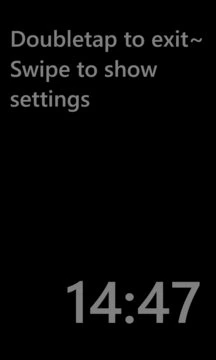A simple but beautiful, feature-rich and convenient clock. You can't miss it!The best clock in WindowsPhone Store ever![Update Info]0. New 12-Hour mode!1. ... Read More > or Download Now >
Glance Clock for Windows Phone
Tech Specs
- • Version: 1.2.0.0
- • Price: 0
- • Content Rating: Not Rated
- • Requirements: Windows Phone 8.1, Windows Phone 8
- • File Name: Glance-Clock.XAP
User Ratings

- • Rating Average:
- 2.5 out of 5
- • Rating Users:
- 6
Download Count
- • Total Downloads:
- 35
- • Current Version Downloads:
- 35
- • Updated: September 6, 2016
More About Glance Clock
The best clock in WindowsPhone Store ever!
[Update Info]
0. New 12-Hour mode!
1. Add Random Time Position.
2. You can lock the screen automatically to save battery.
3. Add full screen mode.
4. It can show battery status when your phone is charging!
Sometimes it is inconvenient for you to press the power button and have a look at the time. So Nokia has released it's WP8 GDR2 Amber Update and there is a very useful function that the time will continuously show on the screen. Now you can quickly glance at it and know the time and the status of your phone.
Therefore, I've designed this app called GlanceClock. It's not only a simple clock. Please look at the features below:
1. Prevent the screen locking automatically
2. You can adjust the brightness as you like
3. There are three different fonts (System Default, iOS 7, Digital Clock) for you to choose
4. It has several colors to switch to match the mood that day
5. You can ad a text on the screen to remind you of some important things(really useful)
6. You can choose to show the date on the screen or not
7. The time can be shown on the left or the right(default)
8. Double tap to exit the app
9. Slide left or right to show the Settings
[Statement]
Due to the limit of Microsoft, developers are unable to close the three buttons on the bottom. And the power consumptions are different as the result of the differences between each devices.
It will consume about 1% to 5% battery on my Lumia 800.
It can be used as a nightstand clock. It's pretty nice when you are sleeping in your bed and eager to know the time. You won't get up to press the power button. Just glance at it. Very quick, very convenient. You'll like it!
Please send an email to mtobeiyf@163.com if you are having problems or suggestions rather than negative feedback. I'll try my best to reply you. ;-)
Thanks for your support!