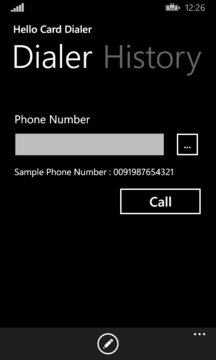HelloDialer Application will help you to make international calls using pre-configured Hello Calling Card number.User Can customize the Call Confirmation, ... Read More > or Download Now >
Hello Card Dialer for Windows Phone
Tech Specs
- • Version: 1.1.2.0
- • Price: 0
- • Content Rating: Not Rated
- • Requirements: Windows Phone 8.1, Windows Phone 8
- • File Name: Hello-Card-Dialer.XAP
User Ratings

- • Rating Average:
- 5 out of 5
- • Rating Users:
- 7
Download Count
- • Total Downloads:
- 3
- • Current Version Downloads:
- 3
- • Updated: November 9, 2015
More About Hello Card Dialer
User Can customize the Call Confirmation, Mobile Operator, phone language and Destination Country.
User Can Enter Mobile number and press call to make calls.
User Can you select contacts from contacts application by clicking the contacts button on the screen.
Note : It will work in UAE only.
Steps:
1. Enter the Mobile Number
2. Press Call Button
3. Phone call screen will open
4. Call will connect to call center
5. Language will be entered automatically based on you language preference
6. UAE Hello Calling Card secret number will entered by system
7. Now you can hear the balance information in you preferred language
8. Now your Destination number will entered by system
9. Now you can hear the balance minutes for that destination number(country)
10. If the Call-center tells incorrect international number means, end the call, try one more time. it will work
Note :
* Hello Card Number stored in your device only. we are not allowing to read by others.
* Make sure you are entering correct secret code from Hello Calling Card.
* HelloDialer will store your Hello Calling Card Number in application,
if you are doing uninstall or update, the secret number may be removed.
so save your calling card number in your message or take a picture of it.
* we have tested Hello Calling Card in du. will work fine in du.
we didn't test with etisalat.
* This is not a VOIP application.
* It will work with calling card(Hello Calling Card UAE) only.
* It will work without Internet Connection.
* It will use the Normal Phone call(toll free number), Charges will taken from calling card.