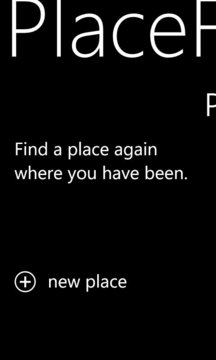General:The app Place Finder was created to find a place again where you have been before.You can also enter a location you wish to find for the first ... Read More > or Download Now >
Place Finder for Windows Phone
Tech Specs
- • Version: 1.2.0.0
- • Price: 0
- • Content Rating: Not Rated
- • Requirements: Windows Phone 8.1, Windows Phone 8
- • File Name: Place-Finder.XAP
User Ratings

- • Rating Average:
- 0 out of 5
- • Rating Users:
- 0
Download Count
- • Total Downloads:
- 2
- • Current Version Downloads:
- 2
- • Updated: May 4, 2011
More About Place Finder
The app Place Finder was created to find a place again where you have been before.
You can also enter a location you wish to find for the first time.
In addition you have the possibility to make up to three photos and record an audio file (e.g. a personal message).
This place may be:
• The location where you parked your car (e.g. in a foreign country)
• A nice restaurant that you found during your holidays
• A shop in a large city
• A tourist feature that you would like to visit again
• A position where you meet your friends again after a certain time
• etc.
The background of Place Finder:
When you are abroad the roaming fees are often very expensive. This especially applies to navigation with maps as you have to continuously download large data while using this tool. With Place Finder you do not have this problem! Why? Because Place Finder only uses the GPS-signal and this is free of cost around the world.
Enter the location directly:
It is possibly very convenient for you to already enter the location you want to find at home or in your hotel when you are on holidays. Example: You can easily search your point of interest you wish to visit before you leave (e.g. in Bing Maps or Google Earth) and use your phone with Place Finder as a navigation device.
Try it out – you will love it !!!