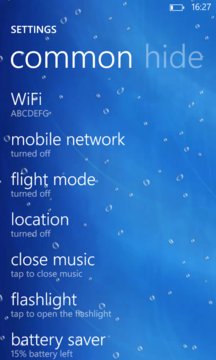Please read it before downloading it!Fast lock and restart can't support wp8.1!This version is with ads, Paid and ad-free version is released too。If you ... Read More > or Download Now >
Common Settings for Windows Phone
Tech Specs
- • Version: 1.6.5.0
- • Price: 0
- • Content Rating: Not Rated
- • Requirements: Windows Phone 8.1, Windows Phone 8
- • File Name: Common-Settings.XAP
User Ratings

- • Rating Average:
- 4.6 out of 5
- • Rating Users:
- 60
Download Count
- • Total Downloads:
- 26
- • Current Version Downloads:
- 26
- • Updated: April 16, 2014
More About Common Settings
Fast lock and restart can't support wp8.1!
This version is with ads, Paid and ad-free version is released too。
If you like the natural experience of the system, ‘Common Settings’ is your best choice!
The features of the version:
1. Restart the phone, switch on or switch off the battery savers quickly (need GDR3) and rotate the screen (need GDR3) , etc.
2. Phone information, battery reminder, flashlight, close music, Compass and other common functions.
3. Hold a setting to adjust it in any order or pin to start.
The app’s launch uri is [common.setting:]. Welcome to invoke it.
Notice:
1. Because of the system restriction, some settings can’t be added such as ‘theme’, ’brightness’. I’m very sorry for it.
2. If there is no WiFis in the known networks of the ‘WiFi’->’advanced’ page, it means you haven’t connected the WiFi or the known networks have been cleared. In this case, WiFi will be still in closed state when you open it, which is the problem of system. The developer can do nothing about it.
3. Because the settings of WiFi and Flight Mode take a relative long time, the status of the tile will be incorrect if you exit the system before the setting is finished. Well, it’s a normal phenomenon. You can wait to return after the setting is done or reenter it through any tile, then the tile will display normally.