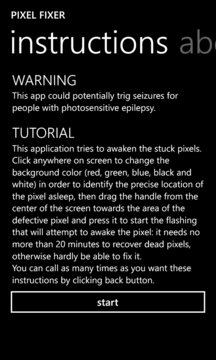Click anywhere on screen to change the background color (red, green, blue, black and white) in order to identify the precise location of the pixel asleep, ... Read More > or Download Now >
Pixel Fixer for Windows Phone
Tech Specs
- • Version: 1.2.0.1
- • Price: 0
- • Content Rating: Not Rated
- • Requirements: Windows Phone 8.1, Windows Phone 8
- • File Name: Pixel-Fixer.XAP
User Ratings

- • Rating Average:
- 4.6 out of 5
- • Rating Users:
- 6
Download Count
- • Total Downloads:
- 4
- • Current Version Downloads:
- 4
- • Updated: July 6, 2016