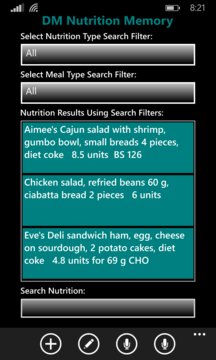DM Nutrition Memory 2015.409.1639.1281 for Windows Phone
A Free Health & Fitness App
Published By MVisions Inc.
DM (Diabetes Mellitus) Nutrition Memory is an app for insulin dependent diabetics that saves nutrition information (meal or individual meal item) and the ... Read More > or Download Now >
DM Nutrition Memory for Windows Phone
Tech Specs
- • Version: 2015.409.1639.1281
- • Price: 0
- • Content Rating: Not Rated
- • Requirements: Windows Phone 8.1
- • File Name: DM-Nutrition-Memory.AppXBundle
User Ratings

- • Rating Average:
- 1 out of 5
- • Rating Users:
- 1
Download Count
- • Total Downloads:
- 2
- • Current Version Downloads:
- 2
- • Updated: February 27, 2018
More About DM Nutrition Memory
Nutrition information can be entered into DM Nutrition Memory using the device keyboard, copy/paste and speech.
This application is NOT intended to take the place of any information or guidelines your healthcare providers have instructed you to use but rather to assist you with this insulin decision process.
DM Nutrition Memory is a universal Windows app that runs on multiple Windows devices (phone, PC, laptop, tablet, etc.) and synchronizes your nutrition information on all Windows devices on which DM Nutrition Memory is installed. For your data to synchronize, an Internet connection is needed and you have to sign into each of your devices with the same Microsoft account (e.g. Outlook.com).