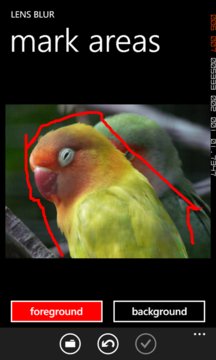Want to get the background blur effect like DSLR Camera ? or want to highlight something special in a photo ?Insta Blur blurs the Photos and let you blur ... Read More > or Download Now >
Insta Blur for Windows Phone
Tech Specs
- • Version: 1.1.0.0
- • Price: 0
- • Content Rating: Not Rated
- • Requirements: Windows Phone 8.1, Windows Phone 8
- • File Name: Insta-Blur.XAP
User Ratings

- • Rating Average:
- 2 out of 5
- • Rating Users:
- 2
Download Count
- • Total Downloads:
- 7
- • Current Version Downloads:
- 7
- • Updated: September 7, 2016
More About Insta Blur
Insta Blur blurs the Photos and let you blur any selective parts of the Photos to set Focus on another wanted part of Photo and Pop any Parts of Photo or Pop People in Photos to draw concentration to Blurred part of photo.
Insta Blur is very easy to use:
1.select a Photo from Gallery.
2.Original Photo is shown and you can blur wanted areas and Use available tools to fine tune the Blurred photo and Focus on wanted part of the Photos.
Available Tools are :
* Increase/decrease Blur Intensity
* Increase/decrease Brush Size
* different blur shapes
* select foreground and background of image
Having good understanding of knowing where to Blur the photo can make you a super photographer.