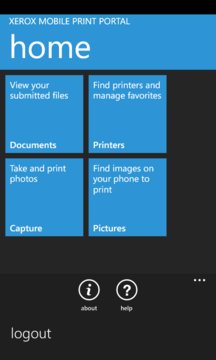IMPORTANTThis Xerox Mobile Print Portal App is currently only available for Xerox Enterprise Print Services customers & will be available for broader ... Read More > or Download Now >
Print Portal for Windows Phone
Tech Specs
- • Version: 1.2.0.0
- • Price: 0
- • Content Rating: Not Rated
- • Requirements: Windows Phone 8.1, Windows Phone 8
- • File Name: Print-Portal.XAP
User Ratings

- • Rating Average:
- 1.1 out of 5
- • Rating Users:
- 11
Download Count
- • Total Downloads:
- 2
- • Current Version Downloads:
- 2
- • Updated: August 16, 2016
More About Print Portal
This Xerox Mobile Print Portal App is currently only available for Xerox Enterprise Print Services customers & will be available for broader use in the near future.
From a smartphone or tablet, Xerox Mobile Print Portal provides an intuitive way for you to print to Xerox & non-Xerox network printers. Currently, the app will not provide any printing capability by itself & requires an administrator to setup & enable the Xerox Mobile Print Solution for your use.
DESCRIPTION
The Print Portal app connects Xerox customers with any network printer for a simple, convenient & secure method to print from smartphones & tablets.
FEATURES
Print to Xerox & non-Xerox network printers
Browse & release documents for print
Print MS Office, Adobe Acrobat, email, text & image formats
Print simplex/duplex, color/black-white or stapled
Use GPS to find locations & printers
Scan printer QR Codes for easy use
Print from Dropbox, Google Drive & more
Add & manage Favorite Printers
UPDATES
Improved workflows
Japanese & Dutch support
International(UTF-8) character support
GET STARTED
1. Email one or many documents to the Mobile solution
2. Obtain your Company Code for your Xerox Mobile Print Solution
3. Install Xerox Mobile Print Portal App
4. Register & Login using your Company Code & Credentials
5. Browse your Documents available for release
6. Select an available printer, set printer options & release your document
Visit www.xerox.com/mps for information on Xerox Enterprise Print Services
Visit www.xerox.com/mobile for information on Xerox Mobile Print Solutions