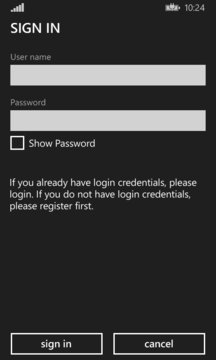***ONLY DOWNLOAD THE APP IF YOU ARE INVITED BY BRITVIC!!!***You can start using Roamler right away, unless you live in a region where there are enough ... Read More > or Download Now >
Britvic Execution for Windows Phone
Tech Specs
- • Version: 2016.619.1748.0
- • Price: 0
- • Content Rating: Not Rated
- • Requirements: Windows Phone 8.1
- • File Name: Britvic-Execution.AppXBundle
User Ratings

- • Rating Average:
- 0 out of 5
- • Rating Users:
- 0
Download Count
- • Total Downloads:
- 2
- • Current Version Downloads:
- 2
- • Updated: June 23, 2016
More About Britvic Execution
You can start using Roamler right away, unless you live in a region where there are enough Roamlers already. Registerer in the app by using the link 'Click here to register' and be part of the mobile workforce! You can find more information at http://blog.roamler.co.uk/?page_id=589 on how to register.
With Roamler you can complete different tasks for all kinds of brands. You might be asked to take a picture for a brand that wants to know how their product is displayed in different spots, you could be exploring the city to capture the best graffiti art, answer questions about an advert at the bus stop near you or show brands how you use their product at home. The more Experience Points (XP) you have earned the higher level you gain and the more interesting tasks become.
Roamler presents you with a list of tasks (also displayed on a map) based on your location. Accept and perform the task and send Roamler the results. After verification, the brand gets the answer and you receive your XP and money.
Note that continued use of location based services running in the background can decrease battery life. You can switch this off within the application itself, located by Profile.