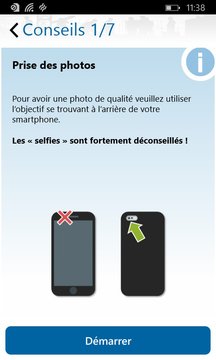Carte BTP Photo 2017.522.659.0 for Windows Phone
A Free Productivity App
Published By Union des caisses de France CIBTP
Carte BTP Photo is an official application of the Union des caisses de France CIBTP to manage the professional ID card for construction employees (Carte ... Read More > or Download Now >
Carte BTP Photo for Windows Phone
Tech Specs
- • Version: 2017.522.659.0
- • Price: 0
- • Content Rating: Not Rated
- • Requirements: Windows Phone 8.1
- • File Name: Carte-BTP-Photo.AppXBundle
User Ratings

- • Rating Average:
- 2 out of 5
- • Rating Users:
- 2
Download Count
- • Total Downloads:
- 2
- • Current Version Downloads:
- 2
- • Updated: June 15, 2017
More About Carte BTP Photo
Carte BTP Photo is a simple and user-friendly application to help you take and store photos for the BTP Card.
Carte BTP Photo provides features to crop and resize the ID photos according to the requirements. You can either use a new photo or one from your mobile phone’s picture library.
The application matches up each file with the personal data required to identify the employee. It allows you to then email these files to the person at your company who is in charge of collecting the ID photos for the Carte BTP.
Please closely follow the application’s guidelines on how to take a valid photo.
Helpful tips:
- The application is free of charge.
- The number of photos is unlimited.
- The photos and data that you upload are completely stored on your mobile phone. Only you can access them.
- The application’s interface is available in French and English.
Tutorial
1. Getting started
- Launch the Carte BTP Photo application.
- Carefully read the guidelines on taking a valid ID photo.
- After accepting the general terms of use, you will be directed to “My pictures” to manage the saved ID photos.
2. Saving a new photo
- Click on the “Take a new photo” button. The camera pops up on your screen.
Helpful tip: you can use photos already saved on your mobile phone by clicking on the “Retrieve a photo from the Picture Library” button.
- Take the photo using the guidelines given when the application launches (to access these guidelines, click on Menu > User tips).
- After taking the photo, slide the head to fit into the shaded profile appearing on the screen.
- Once you have OK’d the photo, fill in the first and last names and date of the birth of the photographed employee. This data will be used to name the file.
- Once you confirm the photo, you can send it directly by email or save it to send later by email.
3. Managing photos in “My pictures”
- All the ID photos that you take with the application are stored in “My pictures”.
- You can edit the relevant information for each photo.
- You can select one or more files to send them by email to the person in charge of collecting photos in your company or delete them.
For more information, visit the website: www.cartebtp.fr