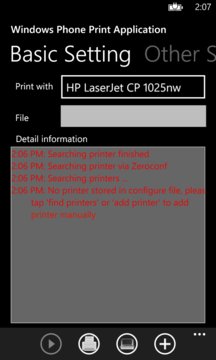Please email me at renjieluo@live.com if you have any questions or suggestions.The application is to print PDF/image or any other documents (other file ... Read More > or Download Now >
WinPhonePrint for Windows Phone
Tech Specs
- • Version: 1.0.0.28
- • Price: 0
- • Content Rating: Not Rated
- • Requirements: Windows Phone 8.1, Windows Phone 8
- • File Name: WinPhonePrint.XAP
User Ratings

- • Rating Average:
- 1.8 out of 5
- • Rating Users:
- 59
Download Count
- • Total Downloads:
- 11
- • Current Version Downloads:
- 11
- • Updated: November 1, 2015
More About WinPhonePrint
The application is to print PDF/image or any other documents (other file formats are only supported from Windows Phone 8.1 and above) from your Windows Phone.
Currently it supports the following print mechanism.
1. Zeroconf/AirPrint.
2. HP ePrint.
3. Google Cloud Print.
For detail information please tap "Help" menu item and have a look there.
To use the application, the first step is to find your printers, please tap "Search printer Setting" to configure what kind of printer will be included while searching printer. And then tap "Find Printers" button, it will find your printer if there are some.
To print a PDF file, just click the file, the phone will ask you to choose applications, just select WinPhonePrint, the phone will bring you to this application.
To print images, you can start the application manually and then tap the 3rd button, which allows you to choose a picture from your phone. You can also print a picture when you are viewing a picture, just select “Share”->”WinPhonePrint”.