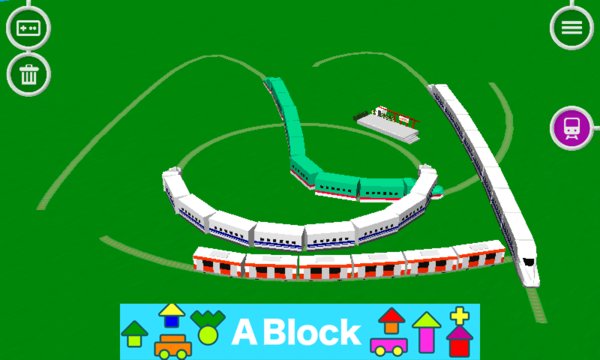Touch trains 3D is an intellectual education app for young kids. A local train and a limited express begin to run by easy operation! It is a pleasant ... Read More > or Download Now >
TouchTrain3D for Windows Phone
Tech Specs
- • Version: 1.0.0.0
- • Price: 0
- • Content Rating: Not Rated
- • Requirements: Windows Phone 8.1, Windows Phone 8
- • File Name: TouchTrain3D.XAP
User Ratings

- • Rating Average:
- 0 out of 5
- • Rating Users:
- 0
Download Count
- • Total Downloads:
- 3
- • Current Version Downloads:
- 3
- • Updated: September 5, 2016
More About TouchTrain3D
A local train and a limited express begin to run by easy operation!
It is a pleasant application which both the small children and adults can play innocently.
If a screen is traced, a track can be drawn and a train will begin to run it!
It is the new feeling which is run to the traced portion!
If a right-hand side train mark button is pushed after running a train, it will change to train viewpoint mode. It is dynamic!
Please play in child mode with few buttons to a small child.
The child from about 4 years old is good to challenge adult mode.
In adult mode, a "go button", a "viewpoint go button", and a "zoom button" are added.
And a map can be freely gone back and forth, or a viewpoint can be changed and a track can be drawn from various angles.
There are a lot of various mechanisms!
The train may be added while playing?
Please play every day!
********** How to play **********
- If a screen is traced, a track can be drawn and a train will begin to run it.
- The button of the train mark of the screen right is in train viewpoint mode. A viewpoint comes to follow a train.
- It can stop by pushing purple x button to stop train viewpoint mode.
- A viewpoint is changeable if a screen is traced at the time of train viewpoint mode. The train which is running can be seen from various angles.
- Please push the arrow button in the upper and lower sides of x button to change a viewpoint to the train which is different when two or more trains are run.
- There are "child mode" for small children and "adult mode" which an adult can also enjoy.
- In "adult mode", there are map movement, change of a camera angle, and a function of zoom.
- You can do the switching of "child mode", "adult mode" by pressing the button on the controller of the top-left.
- Trash button at the upper left of a screen can erase the track drawn once.