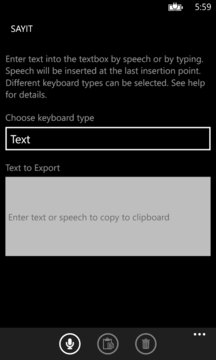If you are using an app that requires extensive text input simply use SpeechToText to make the job simpler. Press and hold the hardware search button to ... Read More > or Download Now >
SpeechToText for Windows Phone
Tech Specs
- • Version: 1.0.1.0
- • Price: 0
- • Content Rating: Not Rated
- • Requirements: Windows Phone 8.1, Windows Phone 8
- • File Name: SpeechToText.XAP
User Ratings

- • Rating Average:
- 4.5 out of 5
- • Rating Users:
- 65
Download Count
- • Total Downloads:
- 2
- • Current Version Downloads:
- 2
- • Updated: July 8, 2016
More About SpeechToText
Once in SpeechToText press the speak menu button, speak, and when finished press the Copy all button. The text will have been copied to the clipboard.
Navigate back to the original app by pressing the back button.
When viewing the original app select the text box and then press the Paste Icon above the keyboard. The text will be pasted into the text box at the cursor location.
If texting or emailing contacts who are not grouped together use SpeechToText to produce the text and then each recipient can be sent the same text by using the clipboard contents.
Note that speech recognition requires a server connection to work.