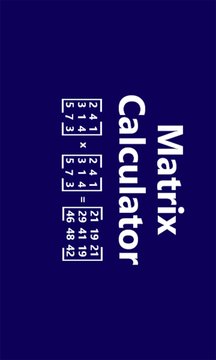Whether for a project, for school, or for a hobby, sometimes it is useful to be able to quickly do a Matrix calculation. Matrix Calculator offers the ... Read More > or Download Now >
Matrix Calculator for Windows Phone
Tech Specs
- • Version: 1.1.1.0
- • Price: 0
- • Content Rating: Not Rated
- • Requirements: Windows Phone 8.1, Windows Phone 8
- • File Name: Matrix-Calculator.XAP
User Ratings

- • Rating Average:
- 3 out of 5
- • Rating Users:
- 2
Download Count
- • Total Downloads:
- 7
- • Current Version Downloads:
- 7
- • Updated: August 28, 2016
More About Matrix Calculator
In future additions we will also add Gauss-Jordan reduction, other operations, more dimensions and possibly dynamic formula building.
v1.1.1 release notes:
- Changed the keyboard, you can now use negative values as well.
- Increased the width of determinant result box.
v1.1.0 release notes:
- Added new operation: Inverse.
- Added option to select dimensions (instead of only 3x3 matrices). We now support the dimensions 2x2, 2x3, 3x2 and 3x3. More dimensions will be added in a later version, as these will require more radical interface changes.
- Added matrix Copy & Paste, so that you can easily use a result in another calculation. To do this, simply 'tap & hold' on a matrix.
- Rewrote the whole calculation engine, which is now dynamic and theoretically supports an infinite amount of dimensions (again, more will be available in a future update :) ).
- Some other minor improvements.
v1.0.1 release notes:
- New app tile and splash screen.
- Splash screen and about page are now landscape oriented.
- A few other minor changes.