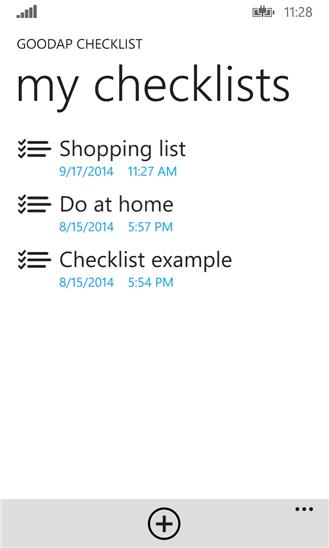Create and manage your checklists using GoodAp Checklist.
The functionality of this app was developed after deep analysis of checklist use cases. ... Read More > or Download Now >
GoodAp Checklist for Windows Phone
Tech Specs
- • Version: 1.4.0.0
- • Price: 0
- • Content Rating: Not Rated
- • Requirements: Windows Phone 8.1, Windows Phone 8
- • File Name: GoodAp-Checklist.XAP
User Ratings

- • Rating Average:
- 4.1 out of 5
- • Rating Users:
- 13
Download Count
- • Total Downloads:
- 23
- • Current Version Downloads:
- 21
- • Updated: April 17, 2015
More About GoodAp Checklist
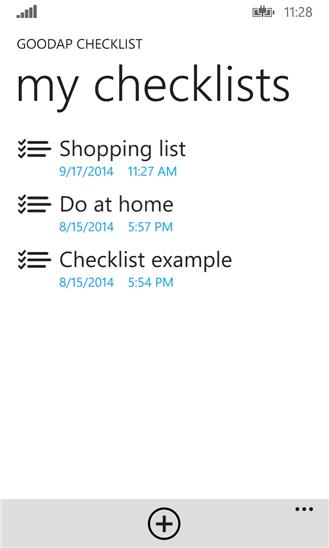
Create and manage your checklists using GoodAp Checklist.
The functionality of this app was developed after deep analysis of checklist use cases. As a result, the app is highly optimized for most typical checklist tasks. The interface was also modelled after standard Windows Phone apps to be easy and intuitive.
Main distinctive features of GoodAp Checklist are:
- Checklist items can be organized into groups you can collapse/expand.
- Free dragging of individual items or whole groups.
- The ability to hide/show checked items, which is invaluable for checklists you use more than 1 time.
- The unique Undo function you can use to cancel an unlimited number of changes in any list.
If you use Windows Phone’s OneNote for making categorized to-do lists or shopping lists, try GoodAp Checklist for that. It provides you with more handy tools for doing that.
-) If you pin a checklist to the Start screen, a flip tile is used to display its unchecked item on the back side. Both medium and wide tiles are supported now.
-) Removed edit mode. Use the swipe right gesture for a checklist item to quickly open the Edit Item dialog for it.
-) Use the swipe left gesture for a checklist item to quickly remove it.
-) Implemented the ability to add new checklist items before any existing checklist item. This command is available in the checklist item context menu.
-) Implemented the ability to convert a checklist item into a group heading and vice versa (helpful for the case if you erroneously added item instead of group). Find this new command in the checklist item context menu.
-) The last application bar icon button is 'reordering' now (instead of 'edit mode' in previous versions). It is used to turn item reordering on or off. This setting is also remembered for the next session.
-) The Add Item and Edit Item dialogs check whether you already have another item with the same text.
-) Enhanced support for the OS onscreen navigation bar which can be dynamically hidden/displayed on devices like Lumia 730/735.

More Apps to Consider (Similar or Related)