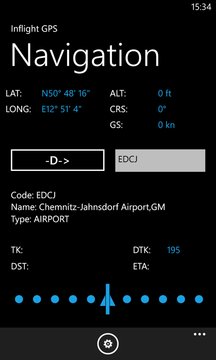Inflight GPS is designed to help you navigate through the air during your flights. You can select your desired waypoint (VFR waypoints, airports including ... Read More > or Download Now >
Inflight GPS for Windows Phone
Tech Specs
- • Version: 1.0.1.0
- • Price: 0
- • Content Rating: Not Rated
- • Requirements: Windows Phone 8.1, Windows Phone 8
- • File Name: Inflight-GPS.XAP
User Ratings

- • Rating Average:
- 4.2 out of 5
- • Rating Users:
- 5
Download Count
- • Total Downloads:
- 3
- • Current Version Downloads:
- 3
- • Updated: September 10, 2016
More About Inflight GPS
I disabled the lockscreen because it is annoying during flight navigation. Please keep that in mind and close the app if you don't need it.
In later versions I will add the possibility to add waypoints to a flightplan. Currently only "direct to" navigation is supported.
I added a trial mode which let you use the app for 5 minutes without further restrictions.
Please let me know which navigation data I should add next or let me know if you have suggestions.
Attention! This app can't be used as only Navigation aid during your flight. Always have a map onboard and use landmarks for your orientation. This app should only be a backup navigation aid for you.
V1.0.0.2
Fixed a bug with the CDI.
V1.0.1.0
Updated the navigation data download page and added some countries. It's now easier for me to add new navdata - just ask me!