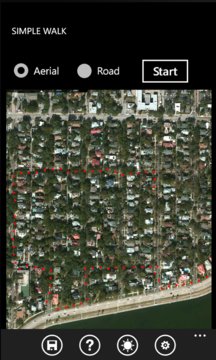Simple Walk will take a GPS position every 15 seconds and plot it on the bing map and record it along with the time to program storage. The app has four ... Read More > or Download Now >
Simple Walk for Windows Phone
Tech Specs
- • Version: 1.2.0.0
- • Price: 0
- • Content Rating: Not Rated
- • Requirements: Windows Phone 8.1, Windows Phone 8
- • File Name: Simple-Walk.XAP
User Ratings

- • Rating Average:
- 0 out of 5
- • Rating Users:
- 0
Download Count
- • Total Downloads:
- 4
- • Current Version Downloads:
- 4
- • Updated: June 18, 2016
More About Simple Walk
The first time you use the application, you will have to give permission to use location services. You will probably also want to OK the use of the Lock Screen setting, since if the screen locks, then no GPS data is recorded. To start recording positions, press the main screen's Start button. If, by chance, the GPS did not lock onto a correct position, tap on the “clear current walk menu item” and start over. And that is it--just start walking.
If you leave the app, no GPS data is allowed to be recorded (because of potential battery drain). However, your current data is saved and then restored when you return.
You should take extra care that your phone is situated so that none of the phone's buttons can be accidentally pressed. The search button and the back button are very easily accidently pressed. If this happens, the phone leaves the app.
Sending the walk data via email provides for the viewing of the walk on a web page at a URL which is provided in the email. Finally, the app can certainly be used on a bike or auto trip.
Questions and comments: info@lamartinsoftware.com