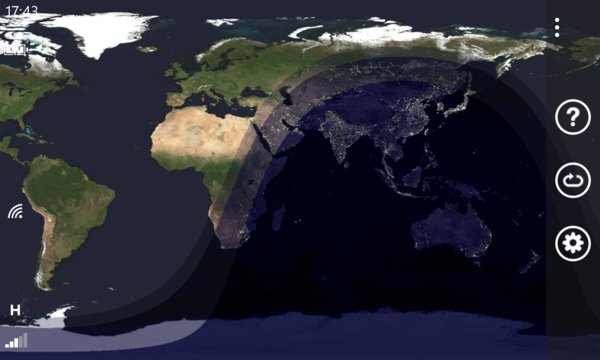Why Terminator?The Terminator is the name of the dividing line between light and dark on a celestial body. You can see where sunrise and sunset is right ... Read More > or Download Now >
Terminator for Windows Phone
Tech Specs
- • Version: 2.8.0.0
- • Price: 0
- • Content Rating: Not Rated
- • Requirements: Windows Phone 8.1
- • File Name: Terminator.XAP
User Ratings

- • Rating Average:
- 4.5 out of 5
- • Rating Users:
- 14
Download Count
- • Total Downloads:
- 3
- • Current Version Downloads:
- 3
- • Updated: November 22, 2016
More About Terminator
The Terminator is the name of the dividing line between light and dark on a celestial body. You can see where sunrise and sunset is right now, around the globe. The program shows civil twilight and astronomical twilight as well as the actual sundown, displayed on stunning images.
* Version 2.6 Included different ad control in trial version. No ads in full version.
* Version 2.5 Tap your NFC enabled phone to another to send the app to a friend!
** Version 2.3 allows you to show contact details on the lock screen and fixes a crash in GMT countries
** VERSION 2.0
When the phone is on charge, the program also keeps your screen alive while running, so you can use it as a desk clock. You can also show the image on the lock screen, or use a wide tile on the start screen. These update if you select the update sunrise/sunset option.
Tapping the screen now toggles the application bar to give a minimalistic view too, as well as some minor bug fixes that a very few of you have let us know about.
**
All processing is done on the phone, though the trial version is ad sponsored (hence the data connection). The program will work without a data connection.
On devices that support background agents, you can keep the back of the tile updated with the sunrise and sunset time at a location of your choice. You can either type in the coordinates to calculate sunrise and sunset for, or use your GPS to collect your current location.
You can now pin a tile to your start screen with the sunrise side of the earth, and also a second tile with the sunset side of the earth. Then just drag them around with night or day in the center as you desire.
The tiles update every 30 minutes, and clicking one takes you directly to that half of the screen when the program starts.
• Live tile which shows sunrise and sunset time for a chosen location.
• Use your current location for calculations
• Animate over the next 365 days to see how things will change over the next year.