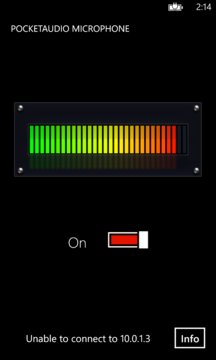** UPDATED for WP8 devices. **PocketAudio lets you use your Windows Phone device as a wireless soundcard of your computer. PocketAudio automatically ... Read More > or Download Now >
PocketAudio Microphone for Windows Phone
Tech Specs
- • Version: 2.1.0.0
- • Price: 0
- • Content Rating: Not Rated
- • Requirements: Windows Phone 8.1, Windows Phone 8
- • File Name: PocketAudio-Microphone.XAP
User Ratings

- • Rating Average:
- 3.6 out of 5
- • Rating Users:
- 5
Download Count
- • Total Downloads:
- 76
- • Current Version Downloads:
- 76
- • Updated: July 11, 2016
More About PocketAudio Microphone
PocketAudio lets you use your Windows Phone device as a wireless soundcard of your computer. PocketAudio automatically forwards audio captured or played on your computer to your Windows Phone device. You can use PocketAudio as a wireless headphones or wireless microphone for your computer.
PocketAudio (Microphone) can be used as an audio input device to Windows or Mac. Speak to your Windows Phone device, and use Windows or Mac to capture or record the audio.
*** Please note that there is network delay between the computer and Windows Phone device. Therefore, PocketAudio should not be used in situations where delay can be an issue. For example, if you are watching a movie and use PocketAudio to play the soundtrack, you will notice the sound is played behind the video.
Instructions
1. If you have not already done so, download and install the PocketControl for Windows or Mac software from our website.
2. On Windows, run PocketControl for Windows and make sure the SensticPocketService is running on your computer. On Mac, run PocketControl from the Mac applications folder.
3. Connect your Windows Phone device to your home network using Wi-Fi.
4. Start PocketAudio on Windows Phone, and connect using your computer's IP address.
5. Configure your Windows/Mac program to use PocketAudio as your audio input and/or output device.
Step by step instructions can be found at support page.
Limitations
1. PocketAudio supports Windows XP or above, Intel-based Mac OS X 10.7 or above.
2. PocketAudio does not work with iChat on Mac.
3. There is network delay between the computer and Windows Phone device. Please do not expect real time transmission.