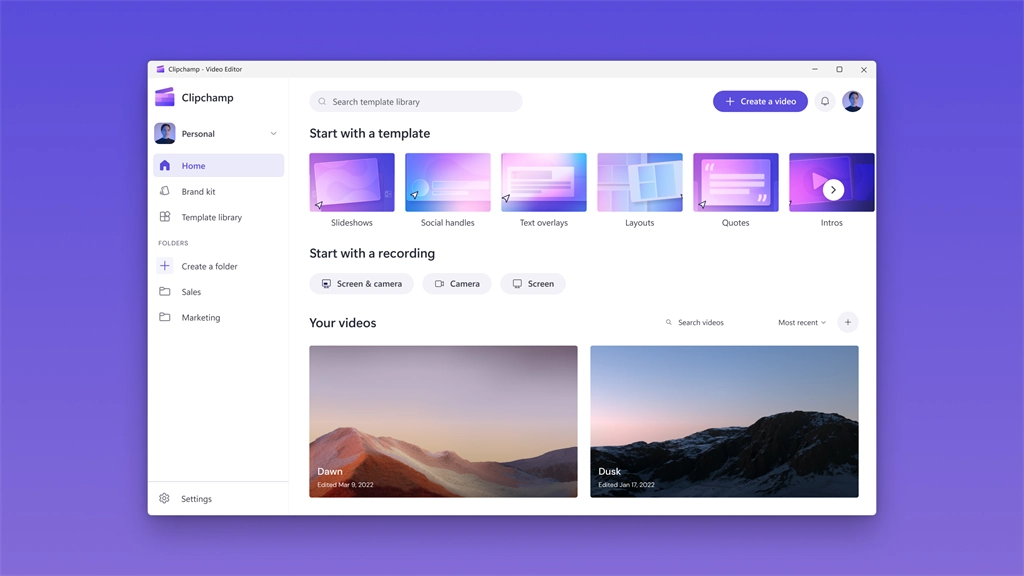Create videos with Clipchamp, a Microsoft company. Its user-friendly features are used by millions of everyday editors across the globe to trim, crop, ... Read More > or Download Now >
Clipchamp for Windows
Tech Specs
- • Version: 2.3.2.0
- • Price: 0
- • Content Rating: Everyone
- • Requirements: Windows OS
- • File Name: Clipchamp.MsixBundle
User Ratings

- • Rating Average:
- 3.4 out of 5
- • Rating Users:
- 1414
Download Count
- • Total Downloads:
- 22
- • Current Version Downloads:
- 22
- • Added: June 1, 2022
More About Clipchamp
Easy editing features
Clipchamp’s online video editor equips you with the essentials like tools for trimming, cropping, and speed control; plus professional features like filters, titles, and even green screen.
Time-saving templates
Never start from scratch again thanks to Clipchamp’s video templates. Choose from hundreds of designer-made templates that you can customize with your footage, text and logos.
Lots of stock
Explore Clipchamp’s stock library, filled with over 1 million royalty-free stock assets. Make your way through carefully curated collections to select the perfect song, sound effect, or video to complete your video creations.
Hit record on your camera and screen
Capture content without ever leaving Clipchamp using its high-quality screen and camera recorders. Forget expensive footage and pesky plug-ins, all you need to do is hit a big red button to record your vlog, presentation or tutorial.
Try out text-to-speech
Experimenting with AI voices is easy thanks to Clipchamp’s text to speech generator. Simply type your text, choose from over 170 voices in 70 languages, and create quality voice overs for your videos without saying a word.
Save and share high quality videos
Finished editing? Then it’s time to export your video in your quality of choice (480p, 780p HD or 1080p HD), and perfect proportions (landscape, vertical, square, cinematic, you name it). Clipchamp guides you through all of the important final choices, so you can say that’s a wrap on your video. Then save it or share it using one of Clipchamp’s integrations with platforms YouTube, LinkedIn, and Pinterest.
Clipchamp’s free video editor gives you a simple, secure and seamless platform to perform all your video editing. You can start making your own professional-looking videos right now by downloading Clipchamp from the Microsoft Store.
[Some features are available to pro Clipchamp subscribers only, to access these features use promo code cc-mstore-1 for Clipchamp Business Platinum, free for 1 month on your Windows PC].
If you enjoy using Clipchamp, leave us a rating and review in the App Store so others can join in on the fun. Likewise, if you experience any issues or want to send us feedback, contact us.