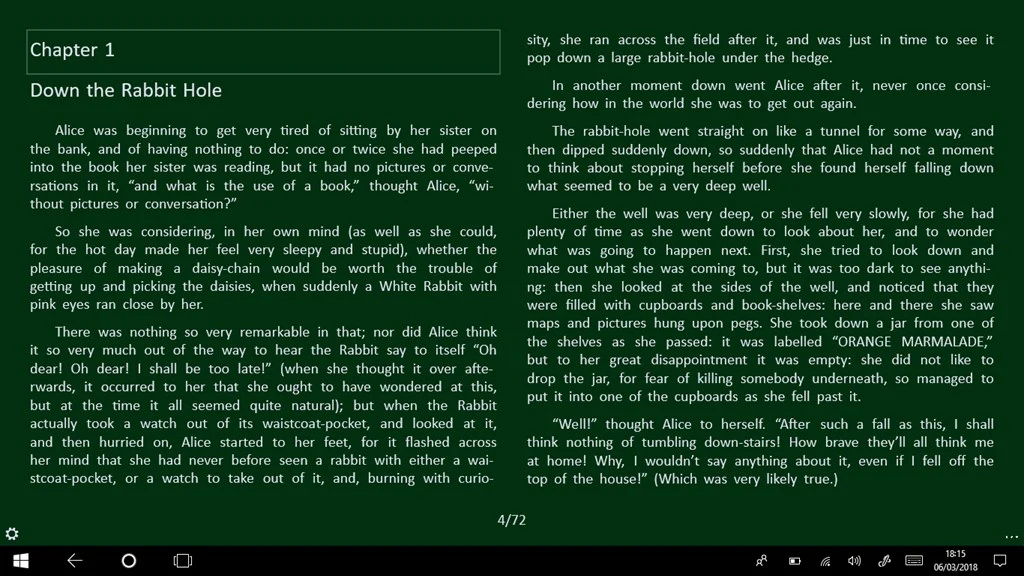Freda is a free program for reading electronic books (ebooks) on Windows. Read over 50,000 public domain classic books, free of charge, from Feedbooks, ... Read More > or Download Now >
Freda Epub Ebook Reader for Windows
Tech Specs
- • Version: 4.40.7.0
- • Price: 0
- • Content Rating: Everyone
- • Requirements: Windows OS
- • File Name: Freda-Epub-Ebook-Reader.MsixBundle
User Ratings

- • Rating Average:
- 4.6 out of 5
- • Rating Users:
- 37851
Download Count
- • Total Downloads:
- 229
- • Current Version Downloads:
- 229
- • Added: May 25, 2022
More About Freda Epub Ebook Reader
The program offers customisable controls, fonts and colours, plus annotations and bookmarks, and the ability to look up dictionary definitions and translations, and (new feature) text-to-speech reading. Freda understands EPUB formatting information (bold/italic text, margins and alignment) and can display images and diagrams in books.
Freda can get books from on-line catalogs like Feedbooks, Smashwords and the Gutenberg Project. Or if you have an existing book collection, you can use OneDrive, DropBox or Calibre to share it with your phone. Freda can also download books from any website and from email attachments.
You can download books and keep them on your phone, so you can carry on reading when you don't have network connectivity, and you can pin your favourite books to the Start page.
Freda is a free, advertising-supported app, displaying advertising at the bottom of its main screen. If you don't want to see advertising, there is an in-app purchase option to remove it - or you can buy the Freda+ app instead (it's the same as this one, except for not showing advertising).
The manual is at http://www.turnipsoft.co.uk/freda .