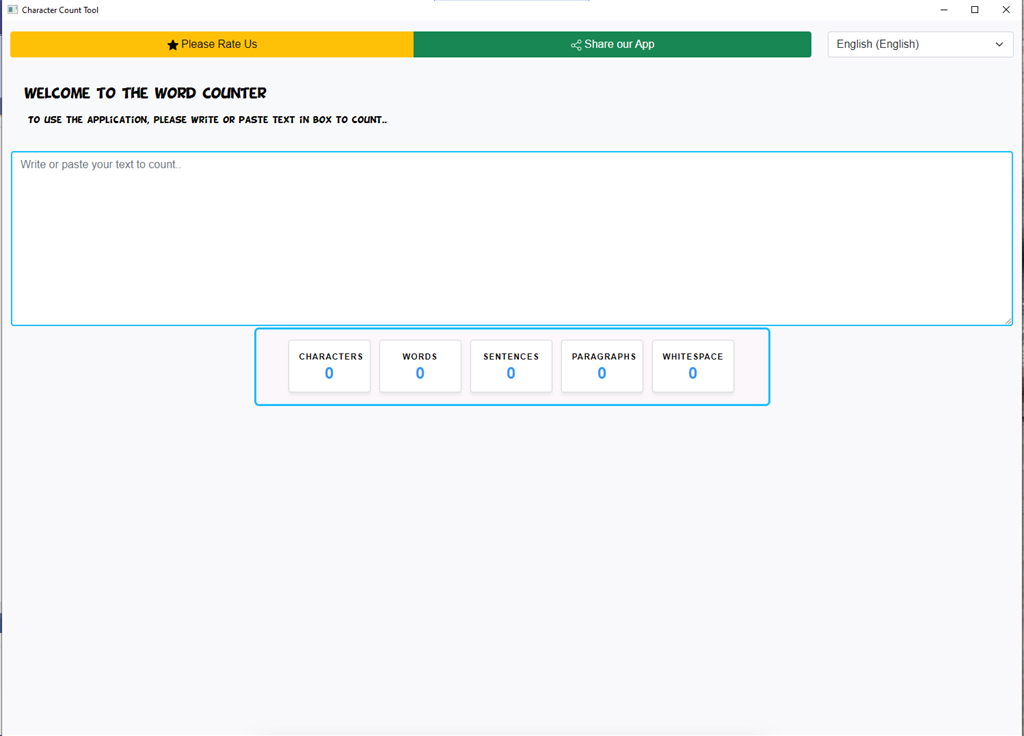Word Count Character Count 1.0.0.0 for Windows
A Free Productivity App
Published By Free Software Tools
Calculate how many words and characters are there in your document. Simply highlight the text, right click, and click the Character Count icon!Want to do a ... Read More > or Download Now >
Word Count Character Count for Windows
Tech Specs
- • Version: 1.0.0.0
- • Price: 0
- • Content Rating: Everyone
- • Requirements: Windows OS
- • File Name: Word-Count-Character-Count.MsixBundle
User Ratings

- • Rating Average:
- 0 out of 5
- • Rating Users:
- 0
Download Count
- • Total Downloads:
- 0
- • Current Version Downloads:
- 0
- • Added: June 21, 2022
More About Word Count Character Count
Want to do a quick word character count/character count for an essay you're writing/article you're reading?
You can do so now by using our software. Simply highlight the text you want to count characters/words for
and paste this text into our software. It'll help you count the number of words you highlighted.
Another way you can use our software is by clicking on our software icon => paste in the text you want
to do a word count/character count for.
Try using this free character count tool/word count tool today and let us know if you have any questions.
Its a free word count/ character count tool.
Ensure you hit the word limits/essay assignment lengths by using our tool before you submit in your essays/homework to your teachers.