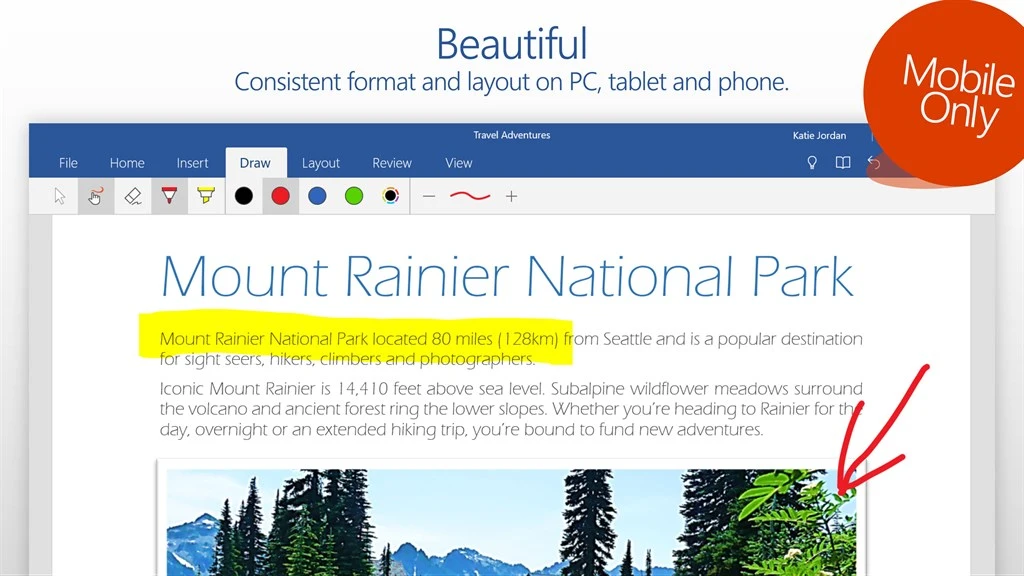Word Mobile 16001.14326.21018.0 for Windows
A Free Productivity App
Published By Microsoft Corporation
Microsoft Word Mobile is the best app for reviewing, editing, and creating documents on Windows phones and tablets (with a screen size of 10.1 inches or ... Read More > or Download Now >
Word Mobile for Windows
Tech Specs
- • Version: 16001.14326.21018.0
- • Price: 0
- • Content Rating: Everyone
- • Requirements: Windows OS
- • File Name: Word-Mobile.AppxBundle
User Ratings

- • Rating Average:
- 4.3 out of 5
- • Rating Users:
- 125289
Download Count
- • Total Downloads:
- 233
- • Current Version Downloads:
- 233
- • Added: June 14, 2022
More About Word Mobile
*** To create and edit documents on desktops, laptops, large tablets, and with Continuum* for phones, an Office 365 subscription is required. For more information, see requirements that follow. ***
READ COMFORTABLY
• A new reading view makes it easier to read long documents on phones and tablets.
• Tap small pictures or tables to see every detail in a full-screen view.
• Bring insights from the web right into your Word docs with Smart Lookup.
REVIEW AND EDIT WHILE YOU'RE ON THE GO
• Get to your files from anywhere, thanks to integration with OneDrive, SharePoint, and Dropbox.
• Respond to comments and make quick changes with the touch of your finger.
• Don't worry about saving. When you edit on your tablet or phone, Word saves your work so you don't have to.
• Share your documents with a few taps, and invite others to review them.
• Work as a team and edit documents with others at the same time.
• Find the right command fast. Tell Me takes you to the feature you need.
CREATE WITH CONFIDENCE
• Use your phone as a PC to write and review documents on a large screen.
• Jump-start your projects with beautifully designed modern templates.
• Use familiar, rich formatting and layout options to express your ideas.
• Document format and layout stay pristine and look great—no matter what device you use.
REQUIREMENTS
This version of Word is built for phones and tablets (with a screen size of 10.1 inches or smaller). On those devices, you can view, create, and edit Word documents for free. You need a qualifying Office 365 subscription to use advanced features. Learn more at www.office.com/information.
On larger tablets, laptops, and desktops, you can view documents for free. A qualifying Office 365 subscription is required to create and edit documents. Office 365 also includes the latest desktop versions of Word, Excel, PowerPoint, OneNote, and Outlook—recommended for use on desktops and laptops. You can sign up for Office 365 within the app, and get one month free if you sign up for the first time.
* Continuum for phones is only available on select Windows 10 premium phones. A Continuum-compatible accessory is required, along with an external monitor that supports HDMI input.