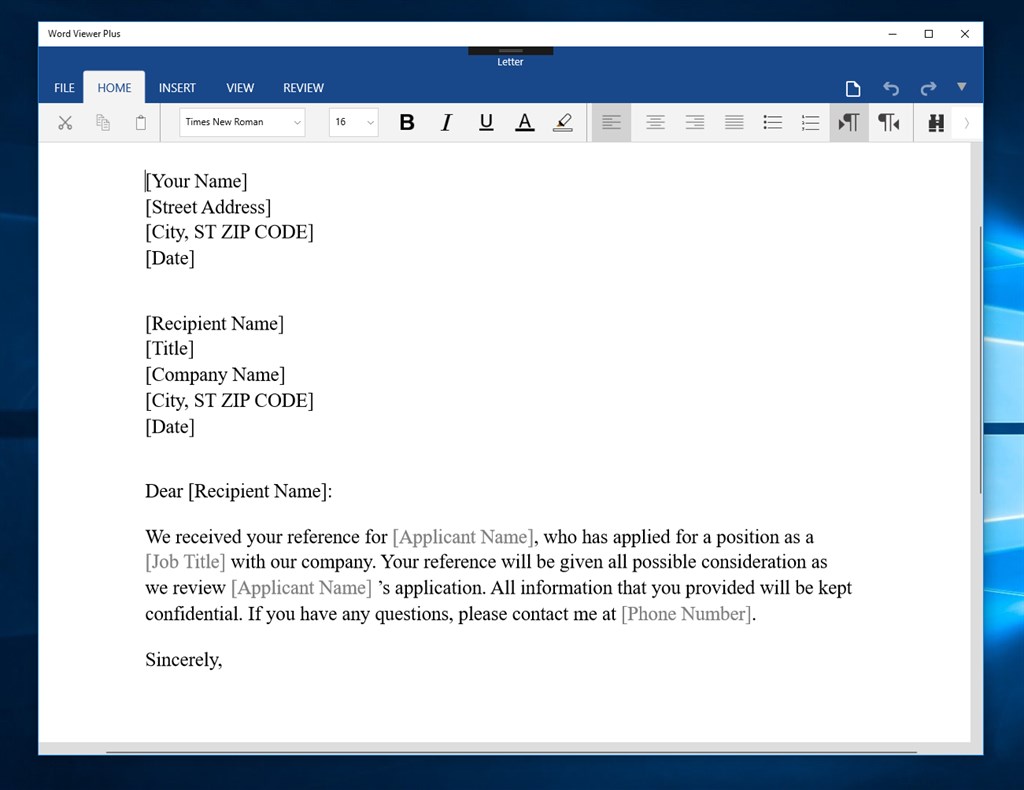Open your document files with Word Editor For Windows 10.Word Editor is a UWP application that better supports the Windows 10 operating system.Word Editor ... Read More > or Download Now >
Word Editor for Windows
Tech Specs
- • Version: 1.1.13.0
- • Price: 0
- • Content Rating: Everyone
- • Requirements: Windows OS
- • File Name: Word-Editor.AppxBundle
User Ratings

- • Rating Average:
- 4.1 out of 5
- • Rating Users:
- 39952
Download Count
- • Total Downloads:
- 4
- • Current Version Downloads:
- 4
- • Added: June 7, 2021
More About Word Editor
Word Editor is a UWP application that better supports the Windows 10 operating system.
Word Editor provides all the common Word processing features including editing text, formatting contents, resizing images and tables, finding and replacing text, spell checking, adding comments, printing, and importing and exporting Word documents. It helps you add a comprehensive word processor to your UWP applications.
Word Editor is a fast, simple app for viewing DOC, DOCX, and other text files. Access your files in one click from the handy live tile, or edit and print your document,
Word Editor provides a comfortable work with text in many popular text formats: .doc, .docx, .rtf, .txt, .html, .xml. You can enjoy using this tool with a set of all necessary Word features. With it you can insert tables, images, hyperlinks; search within the document. In addition, there is no need for the Internet connection or installed MS Office.
Features:
• High performance. Word Editor is designed and optimized for high performance in every aspect.
• Compatible with Microsoft Word file formats. You can seamlessly import, edit, and save documents to Microsoft Word format. You can also read and write password-protected Word documents.
• Printing. Allows the user to print the entire document or a specific page interactively. While printing, the user can also choose page orientation, size etc.
• User-friendly interactions.Enjoy a smooth and user-friendly experience for mouse, touch, and keyboard interfaces.
• Seamless editing.
• HTML support.
Choose Word Editor! – Install it now and enjoy the easily work with Word documents!
***Please Note***
•If you need to save the function, you will need to pay some fees, thank you for your support.