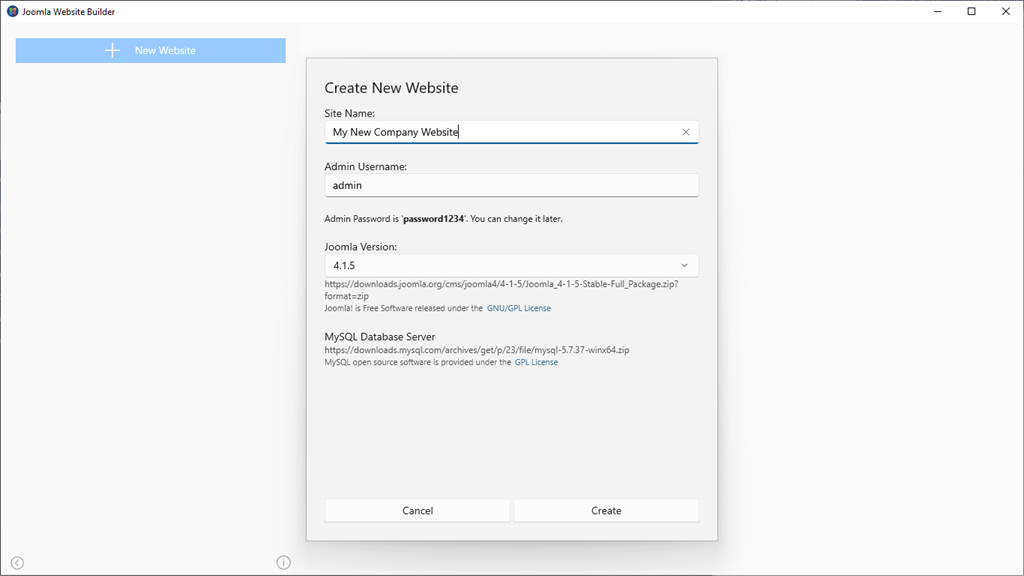Enter the name of your website then click Create, and you have a Joomla website running on your Windows with the in-app embedded PHP. You don't have to ... Read More > or Download Now >
Joomla Website Builder for Windows
Tech Specs
- • Version: 1.0.1.0
- • Price: 0
- • Content Rating: Everyone
- • Requirements: Windows OS
- • File Name: Joomla-Website-Builder.Msix
User Ratings

- • Rating Average:
- 5 out of 5
- • Rating Users:
- 1
Download Count
- • Total Downloads:
- 1
- • Current Version Downloads:
- 1
- • Added: July 28, 2022
More About Joomla Website Builder
Joomla Website Builder is free tool to create a website on your Windows in a few clicks. You can install templates, add your favorite plugins, add pages and articles and much more. You can do a lot of experiments in designing your website locally and freely on your Windows before uploading to a web hosting.
Joomla Website Builder also provides builtin web tabs so you can browse your home and admin pages in-app.
* Free edition:
- Create a single Joomla website
- Running on localhost with a random port
- Can open homepage and admin page in in-app browser tabs
- Can open homepage and admin page in external browsers
- Can open Joomla folder to edit/add code and designing resources
- You can delete the old site and create a new one
* This app supports a paid add-on (In-App Purchase) at 9.99$. With that add-on, you can:
- Create multiple Joomla websites
- Set an address for server to listen on (so you can access it from any devices connecting to your Windows)
- Set a fixed port (such as 80)
- Export Joomla php source code with pre-configured (so you can publish to web hosting)
- Export dumped SQL file (so you can import to MySQL on your web hosting)
Install and make your own website now!
This app doesn't support Windows 10S.