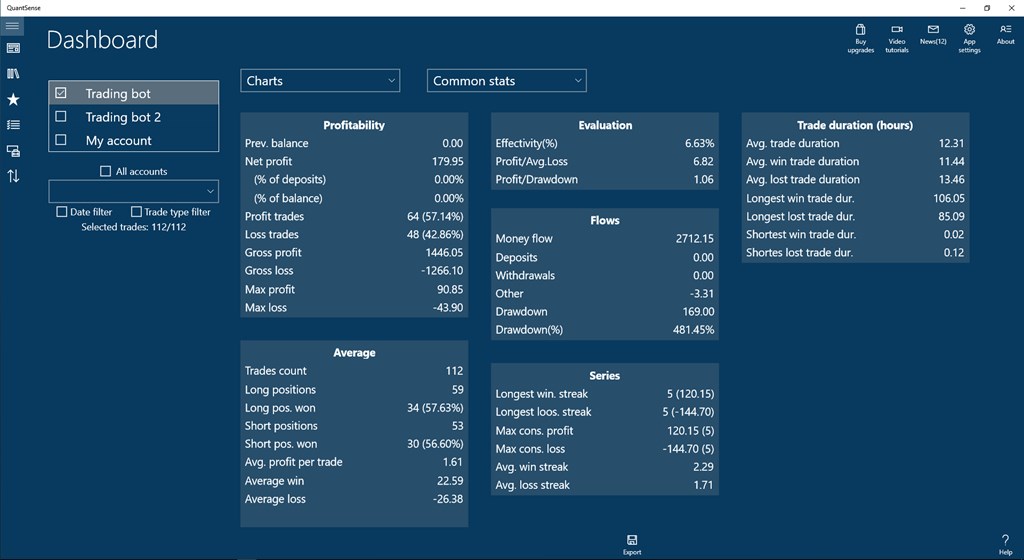An advanced tool for traders for recording, statistical analysis of their forex and stock market trades and for optimizing trading strategies. It supports ... Read More > or Download Now >
QuantSense for Windows
Tech Specs
- • Version: 2.3.1.0
- • Price: 0
- • Content Rating: Everyone
- • Requirements: Windows OS
- • File Name: QuantSense.AppxBundle
User Ratings

- • Rating Average:
- 3.5 out of 5
- • Rating Users:
- 32
Download Count
- • Total Downloads:
- 0
- • Current Version Downloads:
- 0
- • Added: August 20, 2021
More About QuantSense
Video tutorials channel on YT: https://www.youtube.com/playlist?list=PLAdb078q3PR1lNCiEqPBlUIMYRDZR8xha
The basic version is free without any ads and without any limits. The app contains an in app store where you can buy additional upgrades providing you a special functionalities usually needed for advanced traders.
Import your full trade history from Meta Trader 4/5 or the results of simulation of a strategy which you are working on. Select a set of trades from one or more trade accounts and filter them based on an instrument, trade type (long or short) and a date interval. Use all the charts to spot your strengths and weaknesses. See if you or your strategy is holding your positions for too long or is backing off too early. Check the histogram showing a distribution of highest values of your positions to optimize the value of profit taken from the position. Share your results with your colleagues, friends or a traders community using email, social networks or just export any output of the app into a file and use it in your presentation. Use the
'Reports' upgrade to generate customizable reports which can be viewed directly in the app, external browser or uploaded on a web site. The 'Reports' upgrade allows you to hide your absolute profits, compare multiple accounts and choose one of predefined report designs.
Since version 1.6.1 a tool for Stop Loss, Take Profit and Volume analysis is added. It is able to recompute trades from any of your accounts using an alternative SL, TP and V settings so that you can see how would your trading look like if you stick with this settings in the selected period of time. App is using imported market quotes for this algorithm. A graphical comparison of the simulated and the original trades is provided. Moreover, the simulated trades can be saved into another account so that you can use a full power of QuantSense to compare this trades with any other set of trades from your database. The algorithm even detects market gaps and writes a note to a simulated trade notes saying that trade was closed after a market gap. Since v1.7.1 a Benchmark analysis has been added. Now you can compare daily profit of any selected set of trades with any market (providing you have imported its quotes into QuantSense). So can you beat the major indices?
Export chart pictures from your trading platform and add it to your trade record in QuantSense for future reference. The added screenshot is described by date, time and an user's comment. Any number of screenshots can be added to a trade.
Additional resources can be found in the app website including full manual and screenshots. Use for free and make your trading better. This app is a work in progress and many new upgrades are in development. I am using this app for analysis of my trading results and yes, it can earn you some money.
App works fully offline except for the license check - the upgrades will be inactive if the app is offline. Your data is stored locally. A connection is needed for reading help, news, upgrade descriptions and purchasing the upgrades.